From about the age of 7 or 8, I started wearing glasses. I am nearsighted (which means I have difficulty with distance vision). I wear contacts, so most people don’t even know this. But, with all of the reading, typing, texting, television viewing, and charting (electronic medical records at work) I do, I’m obviously concerned about protecting and preserving my vision.
 Did you know that the average American spends 8 1/2 to 9 1/2 hours in front of a screen (i.e. computer, laptop, hand-held device, television, video gaming device etc.)? Unfortunately, prolonged amounts of screen time can lead to a syndrome called Computer Vision Syndrome. Here is a quick little test to find out if you may be spending way too much time on the computer experiencing this:
Did you know that the average American spends 8 1/2 to 9 1/2 hours in front of a screen (i.e. computer, laptop, hand-held device, television, video gaming device etc.)? Unfortunately, prolonged amounts of screen time can lead to a syndrome called Computer Vision Syndrome. Here is a quick little test to find out if you may be spending way too much time on the computer experiencing this:
Do you suffer from any of the following symptoms after spending time in front of a screen?
- eye strain
- headaches
- blurred vision (particularly when you look up from the screen to focus on a distant object)
- dry eyes
- neck and shoulder pain
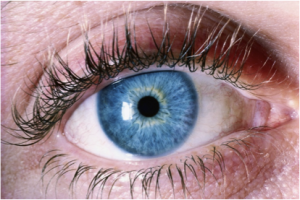 If you experience these symptoms, particularly towards the end of the day, you may be experiencing Computer Vision Syndrome, a group of eye and vision-related problems that result from prolonged computer use. This could be due to the fact that you may not be blinking as often when you’re staring at a computer screen so your eyes get dry and tired. The focusing mechanism in your eye has to work very hard (it’s a muscle) when focusing on things up close.
If you experience these symptoms, particularly towards the end of the day, you may be experiencing Computer Vision Syndrome, a group of eye and vision-related problems that result from prolonged computer use. This could be due to the fact that you may not be blinking as often when you’re staring at a computer screen so your eyes get dry and tired. The focusing mechanism in your eye has to work very hard (it’s a muscle) when focusing on things up close.
As we age, we lose the ability to focus on objects close to us (this is a normal part of aging). I remember my mom holding the newspaper really far away from her before she obtained the proper lenses. The condition is called Presbyopia and typically develops in your early to mid 40’s. So how do you know if it’s Computer Vision Syndrome or Presbyopia? Do you experience the following symptoms:
- Difficulty reading small print
- Do you hold materials at an arm’s-length to read them
- Do you squint while reading
- Blurred vision
- Dry eyes
- Headaches after reading or staring at a screen
- Eye fatigue after reading or staring at a screen
 I have to admit that since most of my blogging is done late at night, I do experience eye strain (and perhaps some of the symptoms of CVS). So what can be done if you experience these symptoms? I sat in on a webinar with Dr. Jason Miller, a partner at EyeCare Professionals of Powell and on faculty as a primary care instructor for The Ohio State University College of Optometry. He shared the following tips for techie mommies like myself:
I have to admit that since most of my blogging is done late at night, I do experience eye strain (and perhaps some of the symptoms of CVS). So what can be done if you experience these symptoms? I sat in on a webinar with Dr. Jason Miller, a partner at EyeCare Professionals of Powell and on faculty as a primary care instructor for The Ohio State University College of Optometry. He shared the following tips for techie mommies like myself:
Take 20. Take a 20 second break after every 20 minutes of use to focus on something 20 feet away.
Blink. Remember that we blink two to three times less than we ordinarily would while using electronic devices.
Minimize Glare. Consider using an anti-glare film on your monitor or hand held devices.
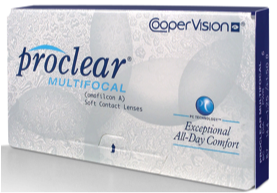 Remember to get an annual eye exam in order to preserve and protect your vision. If you do find that you need corrective lenses, consider Proclear Multifocal Lenses (I’m actually going to suggest them to my mom, who has uses one contact for near vision and the other for distance vision). These lenses allow you to see everything near, far, and in between and provide optimal comfort for dry eyes. For more information, just visit CooperVision.
Remember to get an annual eye exam in order to preserve and protect your vision. If you do find that you need corrective lenses, consider Proclear Multifocal Lenses (I’m actually going to suggest them to my mom, who has uses one contact for near vision and the other for distance vision). These lenses allow you to see everything near, far, and in between and provide optimal comfort for dry eyes. For more information, just visit CooperVision.- Discover Luxury at Sonesta Irvine: Your Ideal Staycation - August 8, 2024
- CHOC Walk Returns to the Disneyland Resort – Special Events and Ways to Support - June 28, 2023
- Beastly Ball Returns to the Los Angeles Zoo - May 8, 2023





Leave a Reply