I’m embarrassed to share the number of photos I currently have stored on my iPhone. Digital has changed photography in so many ways, making it easy to get the perfect shot instantly without waiting for processing or worrying about running out of film. The downside is that computers, hard drives, and smart phones are filled with photos that are often never printed or looked at. While I always say that I’m going to print a handful of each set of photos to display on my mantle, this simply doesn’t happen. Which is why I absolutely adore my HP Sprocket 2-in-1 Photo Printer. This portable printer makes it easy to print your favorite photos on-the-go. Whether you are shopping for a photography enthusiast or a mom who wants to capture her kids’ favorite moments, the HP Sprocket 2-in-1 Photo Printer makes the perfect gift this season.
Consideration provided by MomSelect and HP.
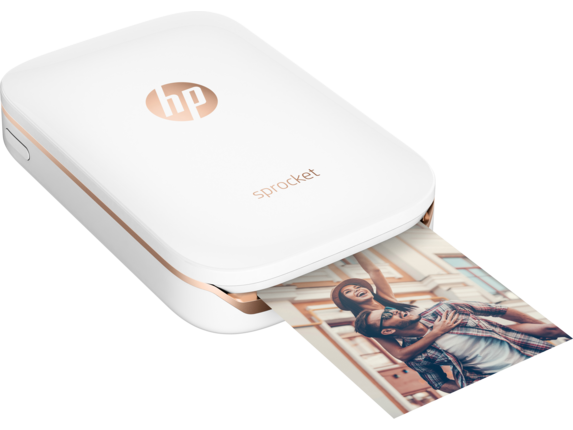
HP Sprocket 2-in-1 Photo Printer
This portable printer can easily be placed in your purse or backpack since it is approximately the size of a smartphone. Available in 6 trendy colors, the HP Sprocket 2-in-1 Photo Printer can be used to print photos from your smart phone or tablet, or utilized the built-in 5 MP camera to print photos in real-time.
Setting up the photo printer is easy and took about 5 minutes.
- Download the free Sprocket smart phone app.
- Load the included HP ZINK Sticky-Backed photo paper.
- Ensure the printer is fully charged.
- Turn on the printer and connect to a smart phone or tablet via Bluetooth.
- Open the Sprocket app. Your device may require a firmware update. Proceed with update before attempting to print.
- Allow the Sprocket app to access your photos and select your desired photo to print.
- Use the app to crop, edit, add filters, frames, stickers, text, or emojis to your photo prior to printing.
- Print your photo!
- Alternatively, use the built-in camera to capture and print photos in real-time. If you are capturing photos in low-light, utilize the LED dual color flash.

The HP Sprocket 2-in-1 Photo Printer allows you to print high quality color photos with a resolution of up to 313 x 400 dpi. Remember that you can print via your smart phone, the built-in camera, or one of your social media accounts including Instagram and Facebook.
The HP Sprocket 2-in-1 Photo Printer includes the photo printer, a USB cable, a wrist strap, a packet of HP ZINK Sticky-Backed photo paper, and instructions.

Memory Maker Gift Guide
Pair the HP Sprocket 2-in-1 Photo Printer with a few accessories to complete your gift. Here are a few suggestions:
HP ZINK Sticky-backed Photo Paper
HP Sprocket Wallet Case
HP Sprocket LED String Light Clips
HP Sprocket Album
The HP Sprocket 2-in-1 Photo Printer retails for $159.99 and is available now at Best Buy.
- Discover Luxury at Sonesta Irvine: Your Ideal Staycation - August 8, 2024
- CHOC Walk Returns to the Disneyland Resort – Special Events and Ways to Support - June 28, 2023
- Beastly Ball Returns to the Los Angeles Zoo - May 8, 2023





Leave a Reply