Just a couple hours from home, I pulled up the Hunter app on my iPhone to turn the heat on. After being gone for 5 days, it was a chilly 59 in our house. By the time we arrived to our Southern California home, it was a toasty 70 degrees.
Another easy, affordable way to “green your home,” is to install a programmable thermostat. According to Energy.gov, consumers can save 5-15% on their heating bill by turning the thermostat 10 to 15 degrees back for 8 hours (this is equivalent to a savings of 1% for each degree set back provided the duration of the setback period is at least 8 hours). So why not just do this manually without the use of a programmable thermostat?
Energy.gov describes it this way:
When a home drops below it’s normal temperature, it will lose energy to the surrounding environment more slowly. The lower the temperature, the slower the heat loss. When the home stays at the lower temperature for long periods of time, more energy savings are realized. The same concept (in reverse) occurs during the summer months.
When you use a programmable thermostat, you can reap the savings of lowered temperatures during the winter (or elevated temperatures in the summer) without sacrificing the comfort of waiting for your home to warm up or cool down. You simply adjust the time you turn on your heating or air conditioning according to the schedule you set.
The ideal temperature during the winter months is 68 degrees and 78 degrees or higher in the summer.
Our previous thermostat was very simple and offered very limited settings. Since we wanted a few more options for adjusting the temperature in our home, we did some research and found Hunter’s Universal Internet Thermostat at our local Walmart. Combined with the free downloadable app, this Thermostat can be controlled from practically anywhere including your smartphone, tablet, laptop or desktop computer.
Contrary to popular belief, you don’t need to hire an electrician to install or replace a thermostat. Inspired by Walmart’s Projects Made Simple site, I installed our new Thermostat in about 20 minutes.
Here is what you’ll need for this project (adapted from Projects Made Simple: How To Replace a Thermostat)
• Thermostat
• Flathead Screwdriver
• 4 AA Batteries (included)
While I referenced Walmart’s Project Sheet and Video Tutorial, I modified the steps based on the system I was installing. Here is how I installed a programmable thermostat in our home:
1. Turn off the power to your old thermostat, if applicable.
2. Turn off the power to your heating and air conditioning systems.
3. Remove the old thermostat cover and locate the wires. This particular thermostat includes color-coded labels to help you easily label your wires. This is probably one of the most important steps to ensure that your new thermostat works properly.
4. Disconnect wires from your old thermostat.
5. Remove the wall plate using a screwdriver.
6. Using a screwdriver, replace the new wall plate. This particular model includes a built-in level so that it’s positioned straight on the wall.
7. Pull the wires through and attach them to the new thermostat, using the color-coded labels as your guide. There may be excess wires not used with the new system. Simply cover them with electrical tape and push them back into the wall.
8. Set the switches on the back of the thermostat according to your heating and cooling system.
9. Ensure the batteries installed.
10. Install the face plate.
11. Turn on the power to your heating and air conditioning systems.
12. Set the temperature manually, or program a schedule via their website or app.
In less than 30 minutes, our new internet ready thermostat was installed and ready to be programmed. This wasn’t a terribly difficult project, however, there were more steps than I anticipated. I had to consult with my husband a few times to ensure that everything was done correctly, but I’m thankful that we did not have to hire an electrician to complete this project.
We really love the interface between the thermostat and the app/website, particularly because we’re techies. Additionally, you can calculate your energy savings directly on the website. Walmart offers simpler, more affordable thermostats and all of the tools you need to complete this project on your own.
For more attainable DIY projects, visit Projects Made Simple.
And to learn more about programmable thermostats, visit the following websites:
How Programmable Thermostats Work
Guidelines for Programmable Thermostats
I participate in the Walmart Moms Program and am compensated for my time and honest opinions.
- Discover Luxury at Sonesta Irvine: Your Ideal Staycation - August 8, 2024
- CHOC Walk Returns to the Disneyland Resort – Special Events and Ways to Support - June 28, 2023
- Beastly Ball Returns to the Los Angeles Zoo - May 8, 2023
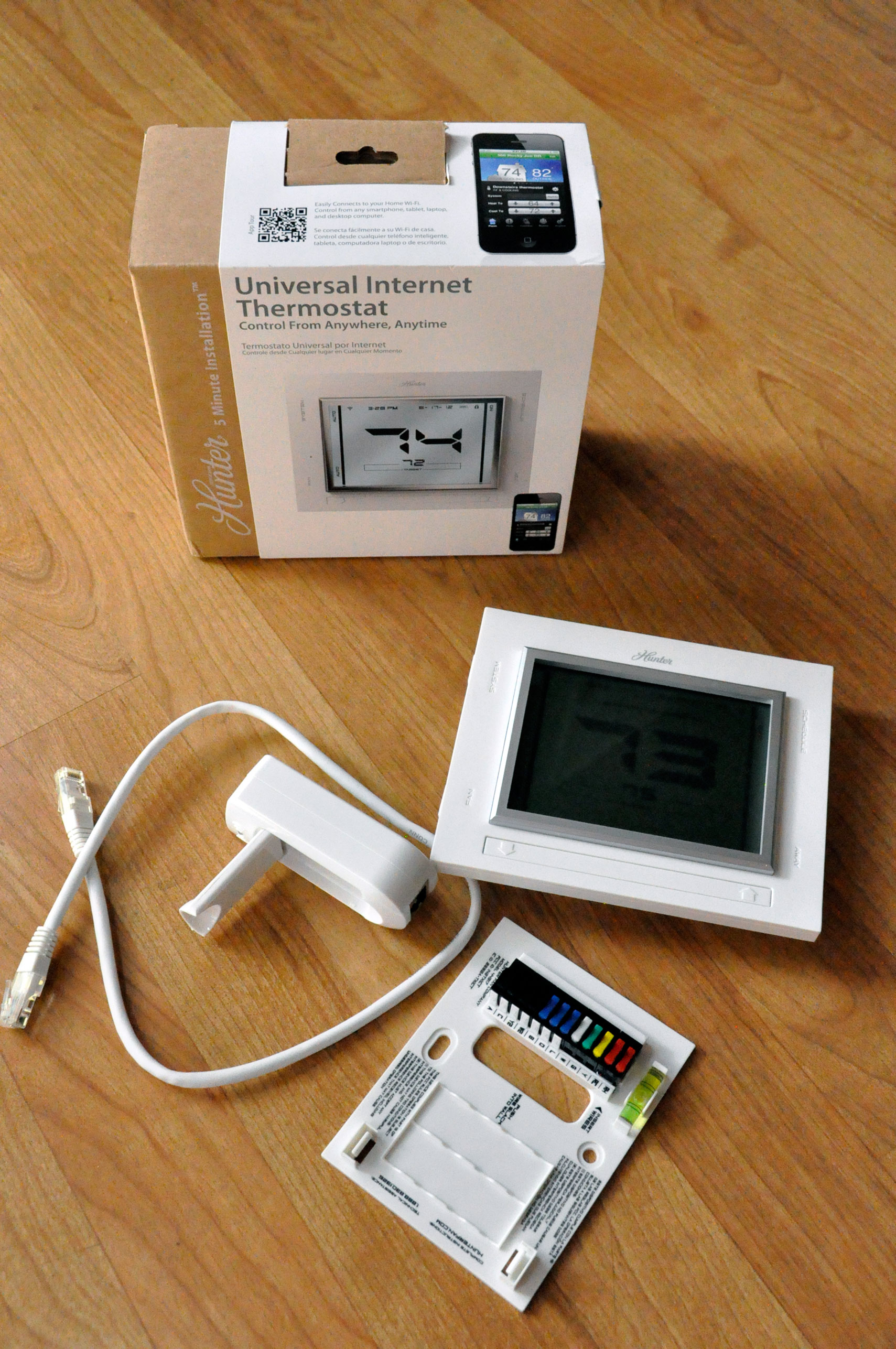
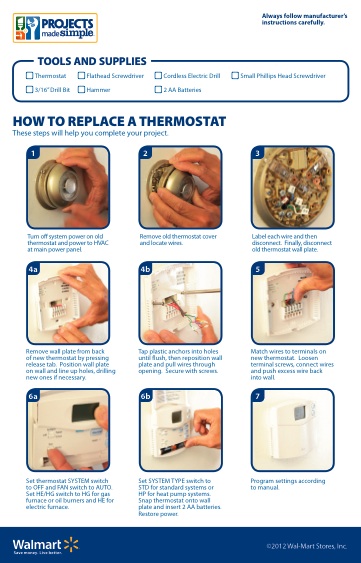

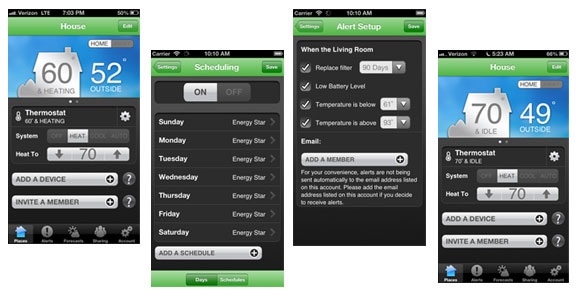

Leave a Reply