I participated in an Influencer Activation on behalf of Mom Central Consulting for Blinkbuggy. I received a promotional item to thank me for participating.
2,220.
 That is the number of photos I currently have on my iPhone. If I told you the collective number of every photo I’ve taken since my son was born, it would seem outrageous. The wonderful thing about digital photography is that I can take lots and lots of photos to capture the right one…you know the one where everyone is smiling and their eyes are open. The downside? Most of the photos never get printed, shared, or even revisited. In fact, both of my children’s baby books could use some “finishing.” Since I am a bit of a techie, I’ve tested out a fair number of apps. But if you look on my phone, you’ll only see a handful…those that I use regularly to make sharing our story from our unique perspective seamless. Recently, I was introduced to Blinkbuggy, an innovative new storytelling platform developed by a mom who was looking for something more than just a photo-sharing app.
That is the number of photos I currently have on my iPhone. If I told you the collective number of every photo I’ve taken since my son was born, it would seem outrageous. The wonderful thing about digital photography is that I can take lots and lots of photos to capture the right one…you know the one where everyone is smiling and their eyes are open. The downside? Most of the photos never get printed, shared, or even revisited. In fact, both of my children’s baby books could use some “finishing.” Since I am a bit of a techie, I’ve tested out a fair number of apps. But if you look on my phone, you’ll only see a handful…those that I use regularly to make sharing our story from our unique perspective seamless. Recently, I was introduced to Blinkbuggy, an innovative new storytelling platform developed by a mom who was looking for something more than just a photo-sharing app.

What is Blinkbuggy?
With both a mobile app and a desktop website, Blinkbuggy makes it easy for parents to organize, preserve, and share their memories on-the-go and at home. If you’ve struggled to create or maintain a memory book, you’ll love Blinkbuggy’s option to create a print album. Just some of the ways families are preserving these memories include photo-documenting milestones, capturing artwork during each school year, following progress through sports, and more. As Blinkbuggy continues to expand upon its features, I’d love to see the ability to import videos.
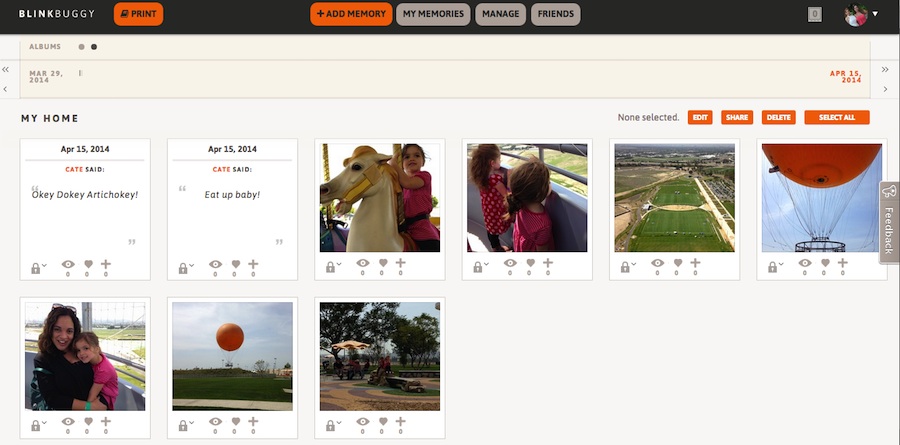
How does Blinkbuggy work?
Creating an account with Blinkbuggy is free and takes just a few minutes. I was able to connect my Facebook account, which made the set-up process quick and seamless. In addition to setting up my free account online, I downloaded the free app for my iPhone so I can upload and organize my photos while I’m out. Most of my unorganized photos live on my iPhone, so this app is a great way to organize as soon as I take a photo.
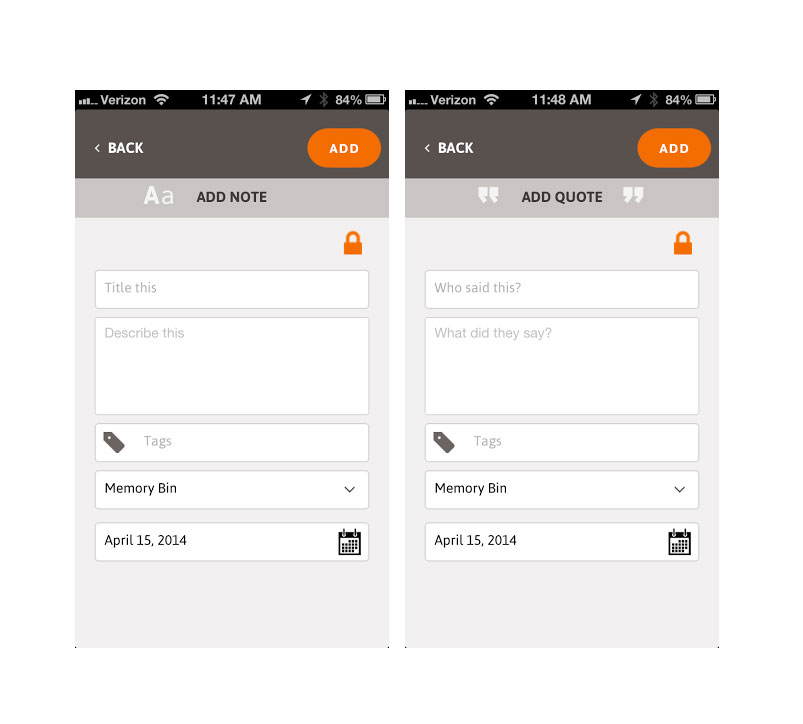
There are 3 components to Blinkbuggy including a section for quotes and notes. I absolutely love this section because my kids will say the funniest, most adorable things, most of which I never think to write down. I was chatting with my daughter last week, and out of nowhere she said, “Okey Dokey Artichokey.” Who is this beautiful, funny, charismatic little girl that I was just holding in my arms? Both of my children will say things that I never expected, and now that I have Blnkbuggy on my phone, I can quickly jot them down. Many parents write letters to their children, and this was a practice I had started for each of their birthdays, but admittedly got behind on. With a dedicated notes section, I can write letters at my leisure, on-the-go. With each of these three sections, you can tag them with the name of an activity/event or even the name of your child to easily locate them at a later date
With Blinkbuggy’s social component, family and friends can share memories or even contribute their own.
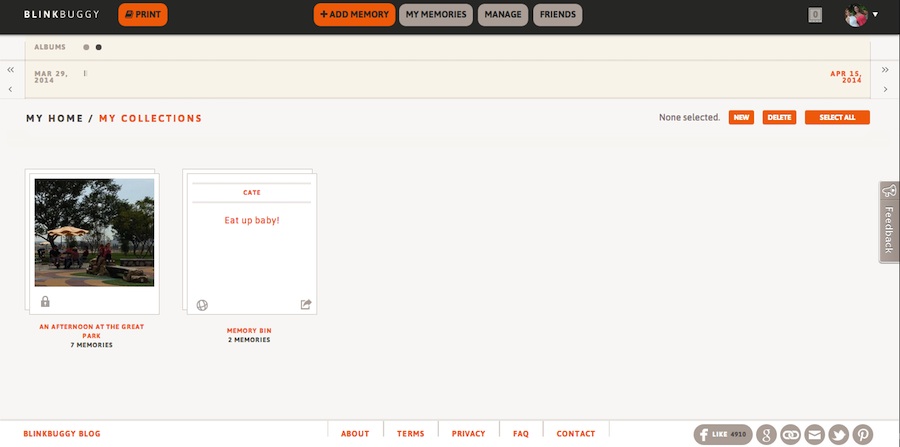
What about privacy?
Admittedly, privacy is something that I’m concerned about, but don’t often have enough knowledge about, particularly since I have a handful of social platforms I use to share our family’s photos and stories. Since Blinkbuggy includes an optional sharing component, they have made it easy for parents to decide who views their memories. Simply click the drop down menu with an image of a lock and decide who you want that particular photo/quote/note to be shared with (private, public, or custom).
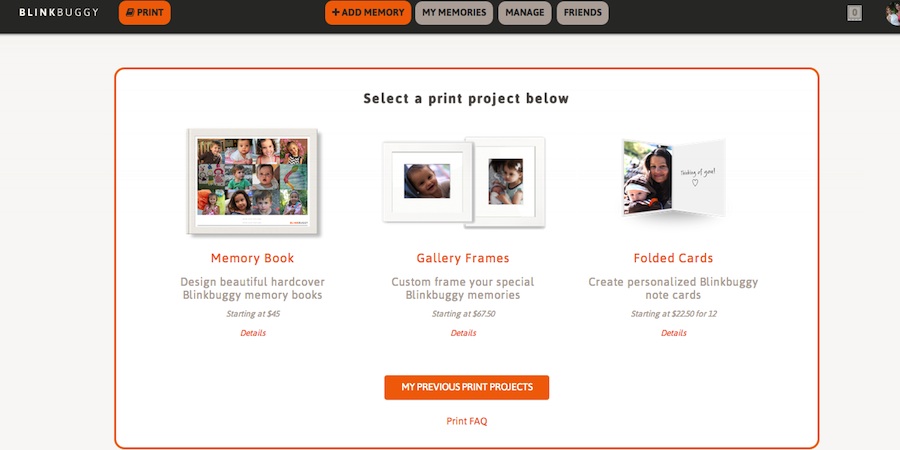
How do I print a Memory Book?
Through Blinkbuggy’s partnership with MILK Tailor Made Books, families can print their memories to beautiful, quality, customized memory books, gallery picture frames and folded cards.
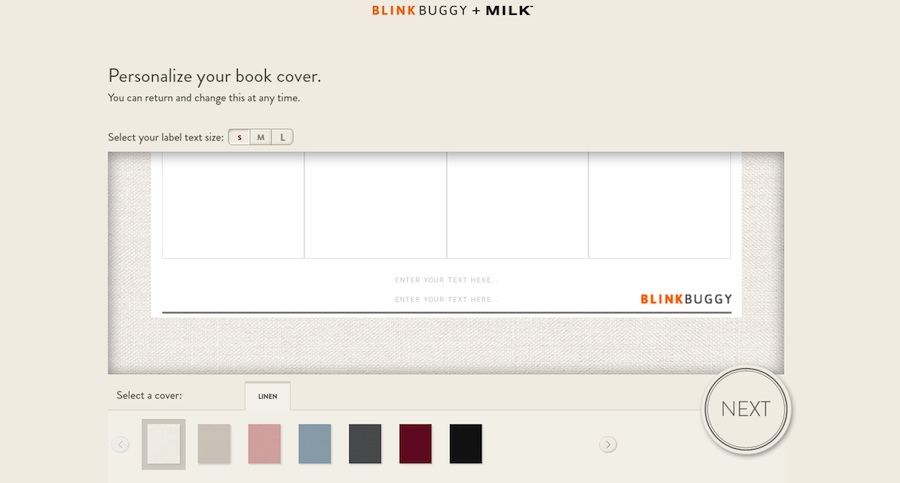
Through MILK’s intuitive website, you can create your very own memory book with the colors and designs of your choosing.
If you’ need any additional assistance, I recommend watching their quick intro/getting started video.
And to see a gorgeous pregnancy collection started by a mom, visit her site on Blinkbuggy.
Blinkbuggy’s Spring Fling Giveaway
Register for Blinkbuggy before April 30th and you’ll be entered to win one of three free 20-page Blinkbuggy memory books.
Images: Blinkbuggy
- Discover Luxury at Sonesta Irvine: Your Ideal Staycation - August 8, 2024
- CHOC Walk Returns to the Disneyland Resort – Special Events and Ways to Support - June 28, 2023
- Beastly Ball Returns to the Los Angeles Zoo - May 8, 2023

Leave a Reply