{Sponsored}
The sun shines bright against the cloudless blue sky. My kids squeal with delight as they splash in our community’s man-made lagoon that doubles as a swimming pool and a beach. With just 8 short weeks, I’m torn between my desire to soak in this precious time with my kids before the school routine begins and the need to be productive. As a work-at-home mom, I’m accustomed to achieving great feats from my iPhone thanks to the apps that streamline everything from monitoring the security of my home to paying my bills.
A few weeks ago, I introduced you to Frontier Communications, which offers a variety of technology services and products to businesses and residential customers. Some of those services include high-speed broadband, satellite video, and personal online and data security solutions. At present, Frontier Communications serves communities in the East, Southeast, Central, South and West Regions.
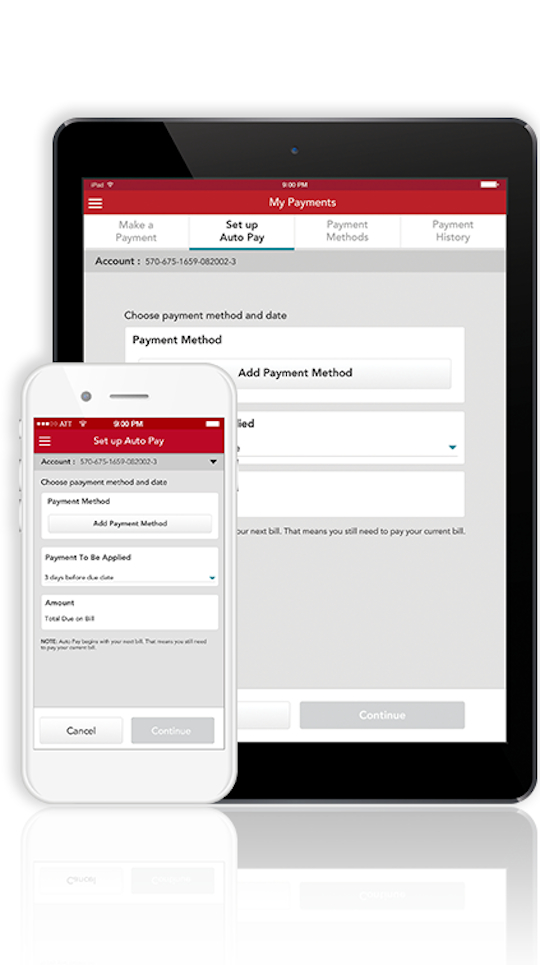
As a Frontier Communications customer, I want to share 3 ways the MyFrontier App can help you navigate your account seamlessly and efficiently.
- Manage your Frontier Communications account from anywhere. I manage most of my accounts online, and this has helped save time and reduce the paper clutter in my house. With the MyFrontier App, you can make a variety of changes to your account including updating your password, changing your billing address, linking/unlinking Frontier accounts and enrolling in paperless billing.
- Personalize your payments. Auto Pay has been a huge time saver in my life, and whenever I have the option I enroll. Not only have I avoided late fees, I’ve also cut the time it takes me to reconcile my bills each month. Use the MyFrontier App to set-up/manage payment methods, make one-time payments or enroll in Auto Pay, access current and previous billing statements, view services at-a-glance, and receive assistance with bill pay.
- Troubleshoot and obtain help quickly. As someone who works from home and relies heavily on consistent, high-speed internet, I understand the frustration that comes with outages. With the MyFrontier App, you can reboot your modem or TV set-top box, access the Help Center without logging in, Chat Live with a Frontier account specialist, tech support or repair experts, view order and trouble ticket status, and access Frontier’s FAQs to find the answers you need quickly.
The MyFrontier App is available to download for free on iOS and Android platforms. Once you’ve downloaded the app, simply use your Frontier ID to setup your account on your phone. If you’re a Frontier customer that uses Frontier High-Speed Internet (including broadband, fiber, DSL or satellite), Frontier TV services (including Frontier DISH, Frontier FiOS, Vantage TV, FrontierTV and FreedomTV) or Frontier digital phone services (including Frontier Voice, Digital Phone Essentials and Digital Phone Unlimited), the MyFrontier App will streamline the process of managing your account so that the process is easy and efficient.
Over the next several months, I’ll be sharing additional information on Frontier and how to make the transition to this new services as seamless as possible. For real-time updates, visit Frontier Communications on Twitter, Facebook, and Google +.
- Discover Luxury at Sonesta Irvine: Your Ideal Staycation - August 8, 2024
- CHOC Walk Returns to the Disneyland Resort – Special Events and Ways to Support - June 28, 2023
- Beastly Ball Returns to the Los Angeles Zoo - May 8, 2023

We just went from Verizon to Frontier recently and we’re still getting to know Frontier. We’ll have to download the app.