
This giveaway is now closed. Thanks for stopping by. The winner is Amber. A HUGE Congratulations to her!
Last fall, I introduced you to HP’s latest Web-connected printer, which offers one-touch, wireless, on-demand access to free, popular Web content via HP Print Apps (applications) on the HP App Studio. This printer allows you go gain access to craft projects, coupons, recipes, and more. While I don’t have this particular printer, I can tell you that it’s very beneficial to have a printer that does more than just print. For example, rather than going to your local store to purchase a card with a pre-written message, you can create your own card (with photos if you’d like!). Perhaps you want to give your loved one a book of “love” coupons…you can do it with this printer.

Just in time for Valentine’s Day, the new HP Creative Studio App offers Valentine’s Day printables including cards, crafts, and romantic stationery. You can also find free Valentine’s Day projects directly on the HP Creative Studio (I LOVE that site) including calendars, t-shirt decals, gift bags, and kid-friendly Valentine’s Day creations including stickers, coloring pages and finger puppets. And to ensure your printing needs are taken care of, HP offers their original printing supplies including original HP 564 XL color, black, cyan, magenta, yellow and XL photo black inkjet cartridges and Advanced Photo Paper. HP’s printing supplies consistently deliver cost-effective, high-quality prints that are made to last.
This printer is really more than just a printer. I highly recommend checking out my previous write-up and their website for more information.
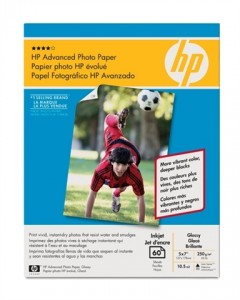
 Win It! One of you will win an HP Photosmart Premium with TouchSmart Web printer and a full set of original HP printing supplies to help you print and share your special memories (valued at $500)! Simply leave me a comment with one feature (from the site) that you like about the printer. Comments will close on February 17, 2010 at 11:59 PM PST. One comment per person, please (unless you do the extra credit). US residents only. Duplicates and comments not including the above information will be disqualified. Comments are moderated. If you don’t see your comment in a reasonable amount of time, send me an email. Bloggers and non-bloggers may enter. If you don’t want to leave your email address, please be sure to check back for my announcement on the winner. Please note that winners must respond within 48 hours of being announced/contacted or another winner will be drawn.
Win It! One of you will win an HP Photosmart Premium with TouchSmart Web printer and a full set of original HP printing supplies to help you print and share your special memories (valued at $500)! Simply leave me a comment with one feature (from the site) that you like about the printer. Comments will close on February 17, 2010 at 11:59 PM PST. One comment per person, please (unless you do the extra credit). US residents only. Duplicates and comments not including the above information will be disqualified. Comments are moderated. If you don’t see your comment in a reasonable amount of time, send me an email. Bloggers and non-bloggers may enter. If you don’t want to leave your email address, please be sure to check back for my announcement on the winner. Please note that winners must respond within 48 hours of being announced/contacted or another winner will be drawn.
Want an extra entry? Do any or all of the following and receive an extra entry for each one.
Be sure to leave me a separate comment for each additional entry.
Follow me on Twitter AND tweet about the contest.
Subscribe to my feed via email or reader.
Blog about this giveaway. It doesn’t have to be a separate post. Just include a blurb about it when you blog about other giveaways.
Click on one of the very cute buttons below and digg, stumble, fav, etc. Just let me know what you did in the comments!
I did not receive compensation for this post. This giveaway was sponsored by HP.
- Discover Luxury at Sonesta Irvine: Your Ideal Staycation - August 8, 2024
- CHOC Walk Returns to the Disneyland Resort – Special Events and Ways to Support - June 28, 2023
- Beastly Ball Returns to the Los Angeles Zoo - May 8, 2023

I love the simplified photo printing with the automatic photo trays ~ I need simple!
I follow and tweeted. http://twitter.com/susanlanai/status/8891154065
I’m a subscriber.
I clicked on the Facebook button.
I love that you can print lab-quality photos on the printer 🙂
I subscribe 🙂
I think it’s awesome that you can print directly from the internet without your PC!
I subscribe via e-mail.
Wow! It’s blue tooth capable! That’s crazy, cool, and a bit creepy all at the same time!!!
I love that you don’t need a PC to use this printer! Would be great for my in-laws who don’t have a computer!
email subscriber
I like the automatic paper sensing function! I spend a fortune in ink!
I subscribe email!
I love the automatic two-sided printing. I’m getting more into crafting/photography and could really use this printer!
I am also a follower via Google Reader.
I love the Web prints with a quick touch
* Print Web content like movie tickets, coupons, maps, recipes, and puzzles right from the HP TouchSmart screen, no PC needed
because I print out a lot of coupons.
prpldy (at) comcast dot net
main entry: I love everything it offers but the feature of being able to Print Web content right from the HP TouchSmart screen, no PC needed is wonderful, I print out lots of coupons from the web so that feature will make it so nice, thanks
sewitupjulie at gmail dot com
I follow you & tweeted thanks
http://twitter.com/itsallnew2me/status/8904109413
sewitupjulie at gmail dot com
I subscribe by email
sewitupjulie at gmail dot com
blogged: http://prpldy15.blogspot.com/2010/02/printer-giveaway-rockin-mama.html
prpldy (at) comcast dot net
I am an email subscriber to your blog
sherrya1210 at yahoo dot com
e-mail subscriber
prpldy at comcast.net
clicked on facebook and posted.
prpldy (at) comcast dot net
I like the wireless connectivity
Tweet tweet (already following you)
http://twitter.com/schnoodleDo/status/8905340467
Blogged http://schnoodledo.blogspot.com/2010/02/momma-needs-new-photo-printer.html
stumbed this page
I absolutely love the web print quick touch feature. I am always printing out receipts, coupons etc. This would make it soooooo much easier. What an awesome giveaway!!!
sarahcoulsey03 at gmail dot com
I am an email and reader subscriber
sarahcoulsey03 at gmail dot com
I dugg
sarahcoulsey03 at gmail dot com
My favorite feature is automatic paper sensing feature- that helps you cut back on using so much ink!
I subscribe to rockin’ mama via e-mail!
I like that it sends faxes!
I follow on Twitter cdziuba and tweeted http://twitter.com/cdziuba/status/8906985996
email subscriber
I used your Share button and posted your giveaway on my Facebook page Carol P Dziuba
wow the automatic paper sensing sounds really cool – I’d love to win this printer for our household!
mommablogsalot (at) gmail (dot) com
I’m an RSS subscriber!
I like that you can print checklists, fax cover sheets and notebook paper directly from the printer/web, without having to turn on my computer!
I subscribe by email!
chrisngeric (at) msn (dot) com
Wow, I would love to win a brand new printer! I love that there is a one touch button for wireless printing!! Awesome wi-fi in a printer! Thanks 🙂
I subscribe to your email newsletter.
I love the automatic two-sided printing feature. Very cool.
I subscribe via email.
I follow you on Twitter and tweeted:
http://twitter.com/lipstickncandy/status/8908868065
I love that it Prints Web content like movie tickets, coupons, maps, recipes, and puzzles right from the HP TouchSmart screen, no PC needed!
Jill K.
Subscriber via e-mail!
Jill
I like the # Print Web content like movie tickets, coupons, maps, recipes, and puzzles right from the HP TouchSmart screen, no PC needed. I need this!
lkish77123 at gmail dot com
subscriber
lkish77123 at gmail dot com
HP media sensing
email subscriber
i like that it saves paper and ink, which is what everyone is fusing about in the landfills.
follow and tweeted
http://twitter.com/lmurley2000/status/8911618494
email subscriber
I love that the printer can access the web without a PC!
E-mail subscriber
Shared via Digg
I love that you can Customize your screen with favorite apps
[email protected]
I subscribe via email
[email protected]
I love that this saves resources and has one-step photo printing!
I like that it’s wireless!
I subscribe via email.
i follow you on twitter & tweeted: http://twitter.com/beautifulskies3/status/8914141536
I like that the printer has a large toushscreen that can be customized.
email subscriber
~Print checklists, fax cover pages, and notebook paper, and other forms and templates using Quick Forms
This is my favorite!
following & tweeted
http://twitter.com/all_about_savin/status/8916566507
Im a subscriber
I like the ability to print web content without the use of a PC. I’m in need of a printer. This would be awesome. Thank you for the great giveaway.
[email protected]
Posted on facebook!
I am an email subscriber. Thanks again!
[email protected]
blogged
http://all-about-the-savings.blogspot.com/2010/02/giveaway-monday-28.html
I love that you can print web content without being connected to a pc.
I follow you on Twitter as @pricousins and tweeted: http://twitter.com/pricousins/status/8919759220
i subscribe to your feed: pricousins at aol dot com
Daarrrling I tweet stalk ya as @dipaolamomma
I’d love to win this and print enough pics to cover my windows with the La Jolla coastline thus blocking out the oh 4 FEET or so of snow outside those windows at the moment.
I love that you can print wirelessly!
I love the fact that you don’t need a pc to print photos.
[email protected]
Following you and tweeted: http://twitter.com/walkwithme/status/8920023754
Subscribed to your feed via reeder.
I’m following you and I tweeted: http://twitter.com/kathyluman/status/8920207437
[email protected]
I subscribed via feedburner.
[email protected]
I shared on Facebook (Kathy Luman).
[email protected]
I love that you can print lab-quality photos on this printer…definitely a plus!
http://twitter.com/melissaaggie98/status/8920472055
I subscribe via e-mail.
Being ‘the clean freak’ – I love the fact that one little machine does so much. Life simplification!
following and tweeted!
I love the “Quickform” templates that help make things even easier and quicker!
I follow on Twitter (@clctaube) and tweet:
http://twitter.com/clctaube/status/8919090855
I subscribe via email
Besides the fact that it does everything I need it to, I really like that it prints out movie tickets!
Email Subscriber!
I love how you can conserve paper by being able to print on both sides! That’s very beneficial when trying to save money.
I like that this ENERGY STAR® qualified printer is more than 10% more energy-efficient than a standard model.
Thanks for the chance to win!
I’m an email subscriber!
I’ve been following you on Twitter! 🙂 My Twitter name is @mlmarsella .
Tweet: http://twitter.com/mlmarsella/status/8923082153
I subscribe to your feed via email!
I used one of the cute buttons to fav this site!
I shared news of this giveaway on my FB wall!
http://www.facebook.com/home.php#!/profile.php?v=feed&story_fbid=298692320748&id=1041117872&ref=mf
I like that it is environmentally conserving- Cut paper use in half with the automatic two-sided printing – means less trees used!
follow and tweet http://twitter.com/ivansmom60/statuses/8929019118
email subscriber
shared on Facebook http://www.facebook.com/index.php?lh=0e94485d623b25c48f047c24f3832516&#!/profile.php?ref=profile&id=1729260803
like that it is wireless
email subscriber
My favorite feature is that it Print photos directly from mobile phones and other Bluetooth-enabled devices such as an iPhone.
luvtosave at gmail.com
twitter follower and tweeted http://twitter.com/Luv_to_Save/status/8943278298
email subscriber
I like that it can do a 2sided print. Can’t get any of our printers to do that.
email sub
sub in reader
I love that you can use it with wireless devices, and have multiple users in one household.
wandapanda at live dot com
Following you on Twitter as TantaDesChiens.
TWEET!
http://twitter.com/TantaDesChiens/status/8948123213
wandapanda at live dot com
Email subscriber at:
wandapanda at live dot com
I like that you replace each cartridge individually when it runs out. I also like that it’s Macintosh compatible. 🙂
following on twitter (as SnowflakeDay) and tweeted: http://twitter.com/SnowflakeDay/status/8950049766
email subscriber
i like the quick print feature. I need a printer so bad. This would be so awesome to win
My favorite feature of the Printer is that no PC is needed!
thank you
I like that you can print some things without even needing a computer!
Email subscriber!
I liked the Web prints with a quick touch feature. Nice to be able to print puzzles or coloring pages right from the HP TouchSmart screen with no PC needed. Loved the App’s they have for kids.
Subscribe via email.
i like that you can print on both sides of the paper thanks
My printer needs a new drum. It would cost more than its worth. This would be easy to use with no pc. Awesome.
I like that you can Print photos directly from mobile phones.
I like the fact that it sounds easy to connect to and I also like that it allows you to multitask when using it.
I am already following you on Twitter. My handle on Twitter is @wildflower1014.
I like that it will work on a mac as I am thinking of getting one.
smchester at gmail dot com
I think that the blue tooth capability is the coolest feature!
I am following on twitter and tweeted http://twitter.com/annedoggett/status/8975120788
email subscriber
applejacks18 (at) yahoo (dot) com
I subscribe to your feed.
I like the automatic two-sided printing
I love that it’s wireless so everyone can print their stuff without hogging my computer!
http://twitter.com/jellosheriff/status/8976869093
I like the two-sided printing
E-mail subscriber
Following on Twitter and tweeted!
http://twitter.com/genny315/status/8977243072
It has a large flatbed scanner capability: 8.5 x 11.7 in.
I’m a subscriber.
http://twitter.com/fangirljen/status/8978692870 TWEET
i love the easy wireless setup it will make just setting up so much easy, i wont need help!
i favorite it with the cute little button
i subscribed with rss reader
I love the fact that the printer runs apps like Google Maps.
I loved the wireless features of the printer. It would go great with my wireless network.
I love the wireless set up
I so need a printer; don’t have one, this fits the bill.
This giveaway ROCKS Mama! Thanks!
The feature I like is the automatic two-sided printing. I can use that.
I have an email subscription.
love that you don’t need a PC to use this printer.
i love the paper sensor and that it is wireless AWESME
great givaway thanks for the chance to win
I like that It’s blue tooth capable.
[email protected]
Blue tooth capability is a great feature. I am in real need of something lik ethis at the moment too, this woud be a budget saving win for us.
I love the fact you don’t need a pc. My spot for a printer by my computer is small.
TWEET!
http://twitter.com/TantaDesChiens/status/8983997081
wandapanda at live dot com
I lov the greeting card feature. Right now, I make them out of scrapbooking stuff.
can print my photos at home
The automatic photo trays are a neat feature.
I like the small size
What a super wonderful prize. I love that with an quick touch you can Print photos directly from mobile phones. This printer is awesome! Thanks s much for this giveaway.
rickpeggysmith(at)aol(dot)com
I’m a subscriber.
Thanks again.
I like that it’s energy efficient. I’ll take any cuts in my electric bill that I can get. Thanks for the chance.
I’m a subscriber.
My favorite thing is it’s wireless! I also like that it has separate ink cartridges, that could save money!
CAN PRINT PHOTOS AT HOME OR AT WORK
I need to be able to Print Web content right from the HP TouchSmart screen.
I tweeted!=http://twitter.com/NancysBlessings/statuses/8988687271
I subscribe via Google Reader.
Twitter follower ky2here1, here’s my tweet:
http://twitter.com/ky2here1/status/8988723911
There is so much I love about this printer. I love that it Energy Star qualified. Also so happy that it it wireless. So many times I will be upstairs wanting to print something out and too lazy to run downstairs to do it.
I stumbled it!
I love that this printer lets you create your own cards.wow
I like that you can print from virtually anywhere in your home—share the printer with other Wi-Fi-enabled PCs7.
printing web content so easily
i love that i could access my snapfish photos without turning my pc on!
[email protected]
e-mail subscriber
[email protected]
I like that you can directly access photos on snapfish while your computer is off.
oheeyore at hotmail dot com
email subscriber
oheeyore at hotmail dot com
Absolutely drooling over the wireless access aspect, since that would prevent a LOT of “foot-traffic” between the various laptops and desktops while finishing up school assignments and reports, etc.
technorati favorite – oheeyore
oheeyore at hotmail dot com
tweet: http://twitter.com/oheeyore/status/8995280122
oheeyore at hotmail dot com
Lab quality photos are a feature, one that I appreciate.
I’ve always wanted a printer that you can print to through wifi. This is a lot better than always having to plug in.
http://twitter.com/oshkoshbjosh123/status/8995578821
tweeted
subscribed
stumbled it!
I like it that you don’t have to have a PC to use it.
I like that it prints lab-quality photos, rich black-and-white shots, laser-quality text because a lot of printers say they are great at thingsl ike this but they really stink; I trust HP, thought!
http://twitter.com/JennSweepsAlot/status/8997880375
I like that it prints lab quality photos.
I just love that that this HP Photosmart is an ENERGY STAR® qualified printer — which is more than 10% more energy-efficient than a standard model. Also, you can cut paper use in half with the automatic two-sided printing! Thanks!
I subscribe to your blog feed via email.
Thanks!
I am following you on Twitter AND I Tweeted about this giveaway:
http://twitter.com/Nelsby/status/8998800367
Thanks!
I subscribe to your blog’s RSS feed on Google Reader.
Thanks!
I love that it is wireless, so tired of having to hook up my laptop every time I want to print something out
singermagic1(at)yahoo(dot)com
One thing that I find really cool is that you can print from the printer wirelessly, from even things like Bluetooth devices 😀
I am following you on Twitter 😀
@TimboSquad
and I just tweeted this giveaway here 😀
http://twitter.com/TimboSquad/status/9001892989
I like that you can customize the screen with your favorite apps
I subscribe via email
I just find it amazing all the things you can do with that printer without even using a PC.
I like the computerless feature. You do not need a printer to print out pictures.
the automatic two sided printing will save me so much paper, but it has so many great features.
I like that you save paper, ink and time with the automatic paper sensing and quality settings
I like that you don’t need a pc to print you can do it straight from the internet
i like that you can create your own calender..this is awesome!
twitter follower meandbells
subscriber
CAN PRINT LAB QUALITY PHOTOS AT HOME
Love the print quality.
I like the automatic 2 sided printing.
Get lab-quality photos, rich black-and-white shots, laser-quality text, time-saving direct Web printing, and creative projects—all from one machine
I like that it can fax and is wireless.
I love that it is wireless and so simple to use.
its all one i can print coupons/movie tickets/make my own cards/and google maps too what could be better
I like that you can edit and print photos, send faxes, scan photos for reprinting, make copies, and print from the Web all without a PC.
What I really like about it is that it can print Web content like movie tickets, coupons, maps, recipes, and puzzles right from the HP TouchSmart screen, no PC needed1
I like the “Print Web Content” feature and that you can do it directly from the printer and not need the PC.
I like that you can print from the internet. great for a photo printer!
You can print directly off the internet. No pc
I like that this printer can do both sides of paper with photos and print photos from a mobile device. The website is great for comparing all the specs. Thankyou 🙂
I like that it’s wireless
I love that the printer supports running apps…that is really cool. Thanks for the chance.
[email protected]
I love the wireless/blu-tooth ability. That is so cool!
I follow you on twitter (GMERRELL) and tweeted at http://twitter.com/GMERRELL/status/9021037060
I need a new printer and this looks like a great one.
I am an e-mail subscriber
I like that I can print lab-quality photos, my current printer is terrible – the photos are all WAY too red and fade fast
The internet connectivity is ingenious!
I subscribed to Hustler magazine does that count?
It is an ENERGY STAR® qualified printer, which is more than 10% more energy-efficient than a standard model. It is something new and hope to see as a feature that is standard on everything.
I just signed up awesome prize
I like that it has a touchscreen.
That you can print directly from the internet without your PC is my fav.
I like this feature:
Cut paper use in half with the automatic two-sided printing
I REALLY like the fact that you can make your own cards instead of having to buy one. It looks like a fantastic printer!
I follow you on twitter and tweeted about this giveaway
I shared this giveaway with my friends on facebook
I like the automatic two sided paper printing.
TWEET!
http://twitter.com/TantaDesChiens/status/9027824256
Post STUMBLED by WandaLaPanda:
http://www.stumbleupon.com/stumbler/WandaLaPanda/review/39862355/
Post got DUGG by WandaLaPanda:
http://digg.com/hardware/Valentine_s_Day_Gift_Idea_HP_Photosmart_Premium_printer
i want to win
FB post by Wanda Ham:
http://www.facebook.com/profile.php?v=feed&story_fbid=300337551831&id=100000728921744&ref=nf
sign me up
I like this feature: Simply touch one button 4 for the easiest wireless setup!
I like that it can Print photos directly from mobile phones and other Bluetooth-enabled devices, or an iPhone or iPod touch. I have tons of pictures on my phone that I would love to print up!
jjak2003 at gmail dot com
I subscribe via e-mail
jjak2003 at gmail dot com
I follow through twitter and tweeted
http://twitter.com/jjak2003/statuses/9034766939
jjak2003 at gmail dot com
tweeted http://twitter.com/annedoggett/status/9034086620
I like that you can print lab quality photos.
bgcchs(at)yahoo(dot)com
Email subscriber.
bgcchs(at)yahoo(dot)com
FAVED you on Technorati as wandapanda.
wandapanda at live dot com
I love that you can “Cut paper use in half with the automatic two-sided printing .”
I follow you on Twitter; here’s my Tweet: http://twitter.com/AsTheNight/status/9036143936.
I am already subscribed to the mailing list of Rockin’ Mama.
Dugg your post (AsTheNight).
Stumbled your post (AsTheNight).
You can print movie tickets!!! That is so cool!!
I follow you on twitter under the name JCHARRIES and tweeted at http://twitter.com/JCHARRIES/status/9038513511
I am an e-mail subscriber
I love that you get print-lab quality photos! My least favorite part of digital cameras is that when you print the photos on your regular printer they just don’t look as good.
I shared this on facebook
I subscribed via email
Accessing recipes is nice
I love that you can print things from online without using your computer [email protected]
email subscriber [email protected]
I love the versatility of this printer!! I love the quality for printing photos, two sided printing, and ability to print movie tickets, puzzles ect.
I follow you on twitter and tweeted http://twitter.com/dropcqueen/status/9042514970
I like the automatic paper sensing
I like the touch screen!
dolniaks[at]consolidated[dot]net
I like that it has very easy wireless setup. I have a wireless Brother printer and I’m always having trouble using it wirelessly.
I follow you on Twitter. Here’s my Tweet… http://twitter.com/Lisa4Christ/status/9045158900
What I like most is that it operates web connected, has easy wireless setup and next day repair so that I am never log without a printer.
Thank you so much for the chance to win.
jweezie43[at]aol[dot]com
I am subscribed via email as jweezie43[at]aol[dot]com.
I like that this is an ENERGY STAR® qualified printer, which is more than 10% more energy-efficient than a standard model.
I visited the site and I like the automatic paper sensing and quality settings that help save paper, ink and time. Our family wastes so much paper and ink trying to do trial and error with our printing.
I subscribe by email.
This is the feature I like best:
Customize your screen with favorite apps1
I Subscribed to feed via email.
flophasit(at)yahoo(dot)com
I Follow you on Twitter AND tweet about the contest:
http://twitter.com/victoria99999/status/9056417989
I love that it can Print Web content without a computer and that it’s wireless.
This has to be my favorite feature. “Save time: directly access photos on Snapfish.com without turning on your PC.”
I love that it is wireless since I have way too many cords and that it prints two-sided to save on paper.
My tweet: http://twitter.com/njhhb/statuses/9057884255
Love the easy wireless setup!
Oh my goodness, there are so many cool things about this printer. Lab-quality photos, borderless printing, touchscreen, direct photo printing (cool), automatic paper sensing. The printer is awesome, I would love to win this. Thanks for the chance.
I like the instant rebate feature
it has an automatic paper sensing feature
I like that you can edit and print photos with the need of a PC.
I follow with google reader.
I like that it prints lab quality photos!
I love the fact that I can print many different sizes of photos straight from online.
I follow on twitter and tweeted
http://twitter.com/Btrflywmn/status/9074412739
I’m an email subscriber
Blogged about this
tweeted http://twitter.com/annedoggett/status/9077757915
Wow 2 sided printing I need this
Blue Tooth capable. That is cool.
Save time: directly access photos on Snapfish.com without turning on your PC
thats great
Looks like HP pulled off one sweet printer with lab-quality photos.
I like that you can print directly from the internet without your PC.
I subscribe also.
TWEET!
http://twitter.com/TantaDesChiens/status/9083808998
wandapanda at live dot com
I like that you can save paper, ink and time with the automatic paper sensing & quality settings ….
Im an email subscriber of YOURS !!!!!!!!!
I like the ability to print web contents.
tweeted
http://twitter.com/legendj01/status/9086722584
I love this printer! My daughter is getting married and I love the Edit and print photos, send faxes, scan photos for reprinting, make copies, and print from the Web—without a PC—using the spacious screen ,I could do so much with the wedding pictures! My printer is so old ,I wouldn’t be able to do any printing like this! I am drooling!!
Thanks
Subscribe to feed via email
Posted to FB
http://www.facebook.com/profile.php?v=feed&story_fbid=10150091897025457&id=587886633&ref=nf
Follow and a tweet
http://twitter.com/velvet1116/status/9092060375
Posted to Delicious
velvet1116
Digg posted through FB
Pegsplay
Peggy Gorman
Technorati Faved post
velvet1116
Added bookmark to Google
[email protected]
The ability to print without a PC is great.
I can print photos directly from a Bluetooth enabled device, like my iPhone!
weird chick online at gmail dot com
I absolutely love the web print quick touch feature. I am always printing out receipts, coupons etc. This would make it soooooo much easier. What an awesome giveaway!!!
I love the Print apps, makes it easy to create cute projects!
tweeted http://twitter.com/annedoggett/status/9103202080
TWEET!
http://twitter.com/TantaDesChiens/status/9104562458
wandapanda at live dot com
I love the lab quality prints you can get from it
I like the automatic paper sensor
like the wireless
I love the ‘one touch’ button to set up wireless so I can then print from anywhere in my home! My computer area is SO out of room – I could put this printer in another place and go!
It’s wonderful that you don’t have to use your computer to print on this! Thank you!
I follow you on twitter (Tina12312) and I tweeted http://twitter.com/Tina12312/status/9115747942
thank you!
I subscribe to your feed on google reader
I dugg it (Tina12312)
I love that it has a bluetooth connection!
BethsBookReviewBlog AT gmail DOT com
I’m a RSS subscriber via Google Reader.
BethsBookReviewBlog AT gmail DOT com
I like that you don’t have to turn on your computer to print. very cool
This is the thrilling thing about the HP Photosmart Premium with TouchSmart Web Printer…..”Edit and print photos, send faxes, scan photos for reprinting, make copies, and print from the Web—without a PC—using the spacious screen”….Does it get any better than that?! I think not. 🙂
Thank you.
I love that I can print coupons without a PC.
I follow you on twitter and tweeted about this giveaway
http://twitter.com/Ladybugmamaof2/status/9124244539
I like the fact that you don’t need the PC to print. Sometimes I just want a quick print or two, this would be great
I love that it is ENERGY STAR® qualified & it Print, copy, scan, fax, Web
HP ‘s are wonderful
Subscribed by email
http://twitter.com/lifesandcastle/status/9129112089
What I like best is that you can Edit and print photos, send faxes, scan photos for reprinting, make copies, and print from the Web—without a PC—using the spacious screen.
I’m an e mail subscriber.
http://www.facebook.com/profile.php?v=feed&story_fbid=307066808709&id=100000161853649&ref=mf
Shared
fun stuff
My fave feature is that you can print off the internet without being connected to a computer. Makes grabbing maps, directions, and recipes without booting up the computer a snap!
I love the web print quick touch feature, that would be neat.
It does automatic double sided printing–very nice!
I clicked on the facebook button
I would love to be able to print my photos at home. It’s such a hassle to upload them to a website and then trust them to get them to me safely.
daily tweet http://twitter.com/Tina12312/status/9153090136
I LOVE that the photos you print out at home come out as lab-quality. I’ve bought a few photo printers over the years, but none of them were as good as when I took them to Target to get developed — the ink smeared a lot or wasn’t as vibrant as it should have been. Those kinds of problems aren’t issues with the HP Photosmart Premium printer.
I like that you don’t need a PC to use this printer. That is really unique!
kirbycolby at gmail dot com
I subscriber via email.
kirbycolby at gmail dot com
I follow you on twitter @Aerated & tweeted.
http://twitter.com/Aerated/status/9154183960
This feature is amazing!
Print photos directly from mobile phones and other Bluetooth-enabled devices5, or an iPhone or iPod touch6.
Thanks!
I cannot believe it prints without a PC! Too cool! Thanks! 🙂
I follow you on Twitter (as katygmorris) and just Tweeted about your giveaway here: http://twitter.com/katygmorris
Thanks!
I’m a subscriber. Thanks! 🙂
(katygmorris)
I blogged about your giveaway here: http://nailingpolish.blogspot.com/2010/02/rockin-mamas-giving-away-hp-photosmart.html
Thanks!!!
My favorite feature is the the automatic two-sided printing on the paper
I love the two sided printing and if this printer uses less ink, so much the better.
I like that it saves paper, ink and time with the automatic paper sensing3 and quality settings!
I am an email subscriber!
I like that it is more than 10% more energy-efficient than a standard model.
Email subscriber.
One feature that I really like is automatic two-sided printing. That would be very handy and a great saving of paper. Thank you for the chance to win.
I really like that you can print web content right from the printer, without a pc.
I like that it can be used with wireless devices
It’s an awesome printer!
🙂 Thank you for the wonderful giveaway! 🙂
tweeted http://twitter.com/annedoggett/statuses/9161408478
Following on Twitter and tweeted
http://twitter.com/ewalsh1/status/9162110658
I’m following you on Twitter & I tweeted your great giveaway!
http://twitter.com/tmim123/status/9162292712
I like that it prints photos without your computer. I also like that you can print photos from your cell phone.
TWEET!
http://twitter.com/TantaDesChiens/status/9162694299
wandapanda at live dot com
Isn’t it amazing that you can print from the internet directly from the printer without accessing the site on the internet?
I like the ability to print directly from an Ipod Touch
Wow, I never heard of a printer that automatically prints on both sides. Never thought about it, but what a good way to save on paper!
I subscribe via email.
thanks for hosting a great giveaway! I love that it’s wireless so I can use it with my laptop… thanks!
I like the wireless feature. Thanks for the giveaway.
I love how it prints photos wirelessly from any bluetooth device, too cool! tylerpants{at}gmail.com
I’m an email subscriber. tylerpants{at}gmail.com
I like the lab quality printing!
Email subscriber!
I like that you can upload directly from your cell.
I love the bluetooth and that it prints pictures so amazingly!
Thank you! 🙂
I subscribe by email.
i love the ability to print from the web!
ferriza2(at)yahoo(dot)com
email subscriber:
ferriza2(at)yahoo(dot)com
tweeted @ferriza2
http://twitter.com/ferriza2/status/9173921555
ferriza2(at)yahoo(dot)com
like that it’s wireless, can put it anywhere! (tired of the gaggle of wires everywhere!)
I like the idea of the printer having the Energy Star designation.
Love that it can be used wirelessly!
Thanks for entering me! Great Contest!
Janna Johnson
[email protected]
[email protected]
http://www.FeedYourPigBlog.com
I like the professional quality of the photo printing and the ability to automatically print on both sides.
This printer allows you go gain access to craft projects, coupons, recipes, and more.
Tweeted: http://twitter.com/kathyluman/status/9179887260
I’m an email subscriber.
I love that it Prints Web content without a computer.
I like that you can print Web content like movie tickets, coupons, maps, recipes, and puzzles right from the HP TouchSmart screen, no PC needed.
I am an email subscriber.
It just doesn’t get any better than that!!!!!! Great product I would love to win.
I like that you can print lab-quality photos on the printer
I love that you don’t need a PC. You can just print off the internet.
Simply touch one button 4 for the easiest wireless setup, THERES ALOT OF GREAT FEATURES! WOW!
ZIPPY573 at NETSCAPE dot NET
i follow and tweeted
http://twitter.com/zippy573/status/9191626628
ZIPPY573 at NETSCAPE dot NET
i subscribed via email…Email Subscription Confirmed!
ZIPPY573 at NETSCAPE dot NET
fan on facebook
ZIPPY573 at NETSCAPE dot NET
i did the digg….dugg! anny31
ZIPPY573 at NETSCAPE dot NET
2 sided printing is what I like best. Waste of paper is a bad thing.
2 sided printing is what I love.
http://twitter.com/dddiva/status/9193726356
Subscriber
You can print directly from the internet, without having your PC…very nice!
I really love that the printer can access the web without using a computer! 🙂 This is such a cool printer 🙂
Amanda Barnes
amandakbarnes90@gmail dot com
I like that you can customize your screen with favorite apps
i like the app store, i would use the hell out of the coupons.com app
Ink is so expensive, my favorite feature is the automatic paper sensing to save ink.
I love the versatility of the printer. You can do more than just print documents
I like the ease of printing web content!
So much to love. One thing I like is auto paper sensing.
I love that you can print Web content like movie tickets, coupons, maps, recipes, and puzzles right from the HP TouchSmart screen, no PC needed!
Reader subscriber
http://twitter.com/melissaaggie98/status/9201113771
WIth the touch screen, you can print directly from the internet and no PCis required
I love that you can Simply touch one button 4 for the easiest wireless setup
jason(at)allworldautomotive(dot)com
Twitter Follower – Parkerozgood
Tweeted – http://twitter.com/parkerozgood/status/9201704909
jason(at)allworldautomotive(dot)com
subscriber
jason(at)allworldautomotive(dot)com
daily tweet http://twitter.com/Tina12312/status/9202234259
I like that you can print photos directly from mobile phones and other Bluetooth-enabled devices, or an iPhone or iPod touch. Thanks.
I like that you don’t need a PC to print!! AWESOME!
I like that you can print directly from the web like Google maps without needing a pc, the wireless functionality would be great too.
Printer ink is actually kinda expensive so I like this part – Conserve ink and save money: replace each cartridge individually when it runs out.
I like the Simply touch one button 4 for the easiest wireless setup. The last wireless printer we had was awful to set up, it took us days to get it working.
I subscribe by email
ajolly1456 at gmail dot com
I tweeted
http://twitter.com/lunaj1456/status/9204339589
I love that I can print photos directly from my mobile phone.
Tweet http://twitter.com/dreeg/status/9204454432
My fave: Print checklists, fax cover pages, and notebook paper, and other forms and templates using Quick Forms
I like the save paper, ink, and time.= with the auto paper sensing. It senses what kind of paper your using!
I love how it connects to the internet!
i am subscribed to your feed via email
Save time: directly access photos on Snapfish.com without turning on your PC2
i like this feature about the printer.
madamerkf at aol dot com
i like the wireless feature
My favorite feature is that you can fax from it also!
I follow you & tweeted: http://twitter.com/MelodicMom/statuses/9209500038
duplex printing is the best feature in my opinion for web printing.
I love that it has WIRELESS! I’m still using a super old wired printer. I need to get with the times 🙂
Followed on twitter and tweeted! User name on twitter is richkee.
Here’s the tweet! http://twitter.com/richkee/status/9212033621
TWEET!
http://twitter.com/TantaDesChiens/status/9212762635
Save energy with this ENERGY STAR® qualified printer, which is more than 10% more energy-efficient than a standard model
Save energy with this ENERGY STAR® qualified printer, which is more than 10% more energy-efficient than a standard model .
Just one of the many features I like is the automatic two sided printing
tweeted http://twitter.com/annedoggett/statuses/9212049311
I like the automated 2 sided printing
I like the idea of customizing your screen with favorite apps.
I am following you on twitter and I tweeted about this giveaway.
http://twitter.com/bonmay/status/9216037550
@bonmay
Subscribed by email and confirmed.
[email protected]
My favorite feature by far is that it is wireless!!!
I subscribe to your feed in google reader.
Shared on facebook:
http://www.facebook.com/profile.php?v=feed&story_fbid=313206854095&id=1466032021&ref=nf
Bonny Sallee
Bookmarked you on Delicious – user name bonmay
I stumbled – user name bonmay
I like that you can print directly from the internet without your PC!
I shared on Digg – user name bonmay
I like that you can touch one button 4 for the easiest wireless setup
I shared on Buzz – Bonny Sallee
Gave a shoutout on Friendster – Bonny Sallee
I blogged about this giveaway.
http://quicktattletails.blogspot.com/2010/02/hp-photosmart-premium-with-touchsmart.html
i like that it’s wireless
I like “Save paper, ink and time with the automatic paper sensing and quality settings” 🙂 *Thanks* for the giveaway!
Following you on Twitter and Tweeted
Subscribed in reader
Blogged
Stumbled
I like the one touch wireless setup feature!
I’d love to be able to print lab quality prints at home. I’m sure it’d be a huge savings. Hope I win 😀
Wireless printing, two sided printing capabilities, what can be better?
Email subscriber
Wireless and being HP and a win will brighten my day!! Thanks so much for the giveaway.
Love that it is wireless – I can have my printer hidden away in another room and still use it from my laptop.
I like that you don’t need a computer to use this printer! Very easy!
I love that it is wireless, I hate having to bring my computer to the printer and hook it up
singermagic1(at)yahoo(dot)com
Yes please, I love that it’s so easy!!–I need easy!!
[email protected]
I like that quick print feature and My printers been out of commission for yrs now so this would be just grand.
electricisland(at)gmail.com
Subscribed!!
I like the fact that it prints photos directly from mobile phones
email subsriber
My favorite features are the automatic paper sensing feature that allows you to cut back on ink usage (and saves $$$!) and also that can do two sided printing!
Email subscriber
I like that you can directly access Snapfish to print your pic’s, you don’t even need to have a PC!
I like that you can edit photos without a PC on this printers screen!
I followed on Twitter and retweeted this contest:
http://twitter.com/ILoveEgypt/status/9228154701
my fave feature is the automatic paper sensing function
http://sweepstakesbox.blogspot.com/2010/02/hp-printer-giveaway.html
Posted on my blog! Thank you.
It saves energy with Energy Star.
I love the two-sided printing!
I follow on twitter as “calidreamin87” & I tweeted:
http://twitter.com/calidreamin87/status/9229573130
I subscribe by email.
I like that it has fax capability.
I like the automatic photo trays
How cool you can print directly from your phone!
I jumped on board when as a crafter I saw all the projects including t-shirt decals, stickers, calendars etc. that could be made with the HP Creative Studio! Thanks! [email protected]
I am a new Twitter Follower (sharonjo1)! Thanks! [email protected]
The quick form templates are awesome!! Boy could I use this right now! My fingers are crossed!
I love the customizing possibilities on the printer!
Thanks for the chance 🙂
I love that it’s wireless! We all work off laptops and a wireless home network, and there seem to be so many kid projects where they need a photo of themselves…as a baby, doing something over summer, etc, I would be great to do that on demand.
I like that you can print movie tickets, coupons, maps, recipes, and puzzles right from the HP TouchSmart screen, no PC needed!
Print photos directly from mobile phones and other. Like that.
I like that you can conserve ink and save money: replace each cartridge individually when it runs out.
nik_har at yahoo dot com
I love that you can get to your web content right from the printer. No need to even turn the computer on!
Awesome that you don’t have to have it connected to your PC
I like the automatic paper sensing function. I spend way too much on ink!
i love the touch screen!
My mom has this printer. She is a scrapbooker and prints her photos off using this particular product. I personally am amazed by how well it prints photos. I would love it just for the sake of that, not including all of the other features. Then I wouldnt have to drive an hour just to use my mom for her printer 🙂
I love the fact that you can print web content directly from the printer. Saves a lot of time waiting for the computer to boot up!
the photo printing is the best,I am always printing pictures!
ardelong2(at)gmail(dot)com
subscribe by email
ardelong2(at)gmail(dot)com
tweeted http://twitter.com/annedoggett/status/9237962146
I followed and Tweeted
http://twitter.com/EmMosher
blogged http://abdoggett1.blogspot.com/2010/02/win-hp-printer-hurry-today-is-last-day.html
Subscribed to feed via email
You can print photos directly from mobile phones and other Bluetooth-enabled devices, or an iPhone or iPod Touch.
I take a lot of pictures with my phone, and would love to be able to print them directly!
like that it will Print photos directly from mobile phones and other Bluetooth-enabled devices5, or an iPhone or iPod touch6
Love that it is so easy to use.
I loved the wireless features of the printer
TWEET!
http://twitter.com/TantaDesChiens/status/9241229141
wandapanda at live dot com
The one feature I like about the printer is its ability to put ink in an organized way on paper, sometimes conveying information such as text or pictures. Amazing technology really. Gutenberg would be jealous.
twitter following via wizalt711
I like that you can print photos directly from your cell phone.
e-mail subscriber
stumbled
Wow, this printer looks very cool. First off I love that HP makes it. The touch screen looks awesome. But the best feature is that you can print from any wifi thing in your home or ipod. neat.
I love that you can print directly from the internet…
I like that youy don’t need a computer to print.
I like the web print quick touch feature and I’d use this often to print coupons!!
Oohh, I love that you can customize the screen with apps of your choosing.
I like that you can print directly from the Internet. Something I would definitely take advantage of!
I subscribe via Google Reader
I like that I can access Snapfish without turning on the computer too, andthat I can save on ink and energy with its settings. thanks!
Great product! I am a big fan of HP printers. Their ink last longers and the printers do a great job. My favorite feature is the automatic paper sensing. HP really does a great job of finding way to make their ink stretch further. Thanks for the contest! Great blog!
Two sided printing saves space, money and the planet, love it!
I like the HP Smart Web Printing feature that lets you print only the Web content you need.
Wow! I didn’t know anything like this existed! you can print out coupons and things from the internet without this printer being connected to your computer because it connects directly to the internet!!!! Awesome!
Thanks for all of the hard work that goes into your blog!
I follow you on Twitter. Tweet. http://twitter.com/notaprilbrooks/status/9249274108
automatic two-sided printing
subscriber
I love the automatic two-sided printing!
Thanks!
juangrist50)@aim.com
Tweeted:
http://twitter.com/JohnG500/status/9251036937
[email protected]
I love the one touch wireless printing…looks like a great printer!
I am an email subscriber:
[email protected]
I follow you on Twitter and Tweeted! http://twitter.com/her5boys480/status/9251110940
Quick touch printing is awesome. I
I followed you on Twitter and Tweeted: http://twitter.com/SF4Nynah/status/9251115101
I am a fan on facebook:
http://www.facebook.com/johng500?ref=profile
[email protected]
Subscribed via email
Stumbled
I just love that it has wireless setup. That beats everything in my book. I do love that it also prints pictures off mobile phones. Nice little extra feature that is so important when you have just the perfect picture on your phone!
I love that you don’t need a PC to use this printer, that’s amazing! Thanks!
i like that it has a simply touch one button 4 for the easiest wireless setup.
follow on twitter @jettaway75
tweet: http://twitter.com/jettaway75/status/9252134825
last tweet http://twitter.com/Tina12312/status/9252184601
thank you!
I am an email subscriber!
[email protected]
I have tweeted about this giveaway:
http://twitter.com/JohnG500/status/9253910320
Thanks!
[email protected]
Too cool! Love this:” Print Web content like movie tickets, coupons, maps, recipes, and puzzles right from the HP TouchSmart screen, no PC needed”.
follow and tweeted
http://twitter.com/xangiepx/status/9254585904
Would love to win!!
I subscribe thru google reader
You can print Web stuff straight from the screen without a PC. Great!
faved on stumble (xangiepx)
I like the touchscreen feature.
I like that it allows one to Print Web content like movie tickets, coupons, maps, recipes, and puzzles right from the HP TouchSmart screen, no PC needed.
Thanks for the giveaway!
i follow on twitter – js22222222 .
tweet: http://twitter.com/js22222222/status/9255737100
i subscribe to your blog’s feed via google reader.
I Favorited you on Technorati – js2222 .
I like the direct photo printing. I could use that feature on my current printer.
I love that you don’t need a computer…sometimes you don’t have access to it, and sometimes you just don’t want to be bothered!!
I subscribe to your feed.
I follow you on Twitter @kristinnw.
Tweeted:
http://twitter.com/kristinnw/status/9259252068
i subscribe t o your newsletter and wish to win!
I love the fact you don’t need a computer in order to use the printer! Awesome!
Following and tweeted: http://twitter.com/OutletBabe/status/9261696618
I really like the wifi feature. That would be so convenient!
I’m subscribed to your RSS feed in my Google Reader.
tweet http://twitter.com/ThriftyJinxy/status/9263098709
Thanks for the chance 🙂
email subscriber
Thanks for the giveaway…I like the the automatic two-sided printing and the easy to use Browse Print Apps that are available.
I saw this ihe store and I love how little ink it uses for coupons it;s great please
Following via Twitter: @brianpiero
Tweeted: http://twitter.com/brianpiero/status/9266307019
I always wanted to print pictues of my grandkids and my printer will not do that so I like the idea of printing at home imstead of going to the stores.
i like that you can print photos directly from mobile phones and other Bluetooth-enabled devices5, or an iPhone or iPod touch6
I like that you do not have to have the computer to use it, that means I can save precious computer memory space.
Thank you!
I am an e-mail subscriber.
Tweet
http://twitter.com/mail4rosey/status/9267487244
following you on twitter and I tweeted about the giveaway!
http://twitter.com/bellows22/status/9267791912
I like that it prints up to 33 pages per minute.
i love that you get Get lab-quality photos, rich black-and-white shots, laser-quality text, time-saving direct Web printing, and creative projects—all from one machine………….. sounds awesome to me 🙂
I stumbled. http://www.stumbleupon.com/stumbler/yadgirl/
http://twitter.com/klp1965/status/9268083248
email subscriber
shared on fb http://www.facebook.com/KathyLPease#!/KathyLPease?v=feed&story_fbid=345622385069&ref=mf
I like the Simple touch one button 4 for the easiest wireless setup.
I really like that you can edit and print photos, send faxes, scan photos for reprinting, make copies, and print from the Web—without a PC—using the spacious screen.
I like that it has a Bluttooth connection…Thanks for the giveaway!
I really love that the Photosmart is able to connect to Snapfish without even turning on the computer! I have been using Snapfish to upload and share photos, and this capability would take it to another level altogether. Great printer — I’m grateful for the chance to enter. Thanks!
[email protected]
That looks like a really nice printer. I think it’s great you can print directly from the internet without your PC! Thanks for having the contest!
I’m following on twitter (@guettel78), and I tweeted:http://twitter.com/guettel78/status/9269319542
[email protected]
I’m an email subscriber: [email protected]
I blogged about the giveaway: http://slavetoacademia.blogspot.com/2010/02/hp-photosmart-printer-with-touchsmart.html
[email protected]
I stumbled the post: guettel78
[email protected]
I like that it is ENERGY STAR® qualified, the all-in-one printer helps users save paper with automatic two-sided printing and reduces packaging waste by shipping in an innovative, reusable bag made from recycled plastics.
Twitter following -tweet-http://twitter.com/SheilaBran/status/9269492092
I subscribe via email.
Love love love that it is wireless!
Thanks
I love the write up! This printer looks like its ahead of it’s time I really like the creative aspect and the fact that my grandchildren can use it to make and print art they will be proud of.
Thanks really think it sounds fantastic
I like their ability to save energy because this is an ENERGY STAR certified printer.
Wireless too!
Love photography. and this looks like it can handle the print, and with the online web connections I can use my pictures to create personalized greeting cards from home.
I heart the the wifi feature:)
This would be a great feature to have:)
FACEBOOK FAN
JANET MAHURIN
I FOLLOW AND TWEETED
http://twitter.com/jmahurin40/status/9271064082
You can cut paper use in half with the automatic two-sided printing.
I love that it is an ENERGY STAR qualified printer and is more than 10% more energy-efficient than a standard model.
So much to like about this HP Printer, but if I had to pick only one feature it would be that it can print Web content like movie tickets, coupons, maps, recipes, and puzzles right from the HP TouchSmart screen and no PC is needed
I am an email subscriber.
I like the HP Smart Web Printing to only print the content you need.
I visited HP and one thing I like about the printer is that you can print things directly from the touchscreen, awesome!
I’m following you via twitter and I tweeted
http://twitter.com/ShesAnAngel417/status/9273099381
I subscribe via email
I like that you can conserve ink and save money by replacing each cartridge individually when it runs out… A big plus!!
I like the media sensing. HP Auto Sense-enabled printers are designed to detect Auto Sense marks on the back of select HP paper.
I’m an email subscriber.
I like that HP Photosmart Premium saves paper, ink and time with the automatic paper sensing3 and quality settings
I follow on Twitter as willitara.
Tweet – http://twitter.com/willitara/status/9274038470
Following and Tweet:Swtlilchick
http://twitter.com/Swtlilchick/status/9274068307
Subscriber via email
Fave you on Technorati (Swtlilchick)
One feature (from the site) that I like about the printer is that it prints web content right from the HP TouchSmart screen, no PC needed.
I think it’s great that you don’t need a PC to use this printer. Thanks for the contest.
I like the automatic two-sided printing feature.
I like that you can Print photos directly from mobile phones and other Bluetooth-enabled devices, or an iPhone or iPod touch!
Subscriber!
I tweeted!
http://twitter.com/_HeatherAnne_/status/9274508783
I subscribed to your email feed.
I love that you can get lab quality photos. 🙂
I like the automatic two sided printing.
Lucky amber! a cool webprinter would be an valentine’s gift that truly keeps on giving