Between our mobile and home phone bills, we spend $300 a month making professional and personal phone calls (this includes internet and TV service). What’s interesting about our phone usage is the fact that we very rarely ever use our home phone, which means some months, I am the one that tips us over our allotted minutes, resulting in some hefty fees. When I think about why we don’t use our home phone as often as we should, it mostly comes down to the fact that we aren’t home as much as some families. Both my husband and I travel, and I personally find that I gravitate towards my iPhone, which houses all of my personal and professional contacts.
Over the past few months, I’ve been trying to broaden our use of Skype beyond it’s highly popular (and free!) video calling service. We’ve used Skype to communicate with friends and family both within the US and abroad and found it particularly resourceful during travel. But, the real challenge arose when I decided to see if I could only communicate via Skype for 7 days!
The very first thing I thought about before participating in this challenge was who I talk to, particularly those who I talk to frequently. The list came down to my husband, my mother, and a few local blogging friends. I then started exploring Skype’s paid features that would give me a bit of flexibility, particularly when it comes to voice calling and text messaging. I could very easily make video calls with my husband, my mother, my in-laws and my friends because we are all Skype users, but I wanted to challenge myself.
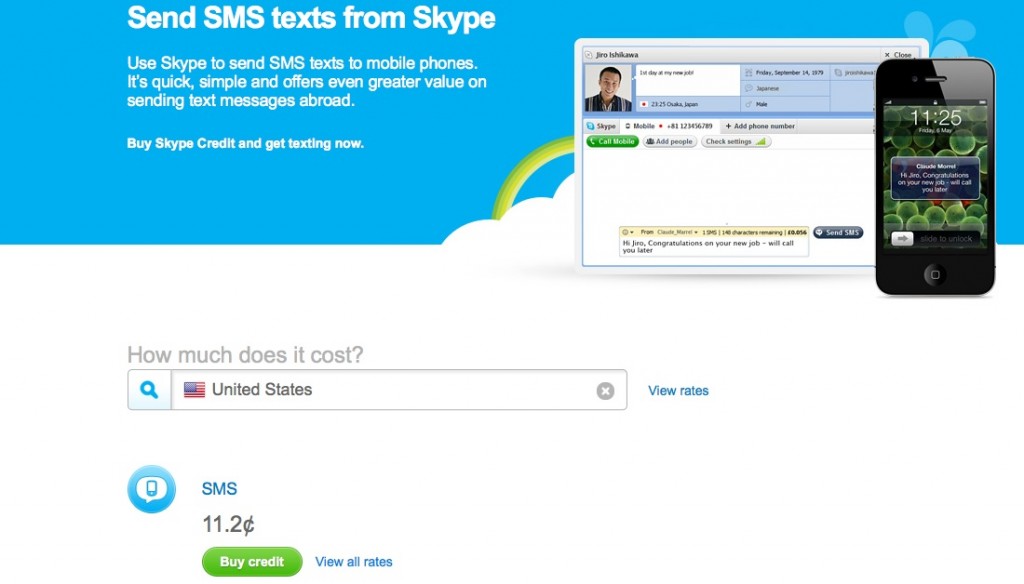
My husband and I actually text more than we talk when we’re apart from each other. When one of us is away, the other is usually wrangling our two children, so we find that text messaging is an easy, effective way to communicate without getting on the phone. Skype offers free instant messaging to anyone who has the program downloaded to their computer or smartphone. We wanted to send messages to each other via our iPhones so I checked the rates (it’s 11.2 cents/message) and added some credit to my Skype account.

Speaking of instant messages, if you have a group of friends or family you communicate with regularly, you can download GroupMe (an app only available for smart phones) to chat for free!

One of the features I felt was important to test out was their voice calling services. Skype offers pay-as-you go and subscription options to offer ultimate flexibility. If you opt for the Pay As You Go service, calls to mobile or landlines are just 2.3 cents per minute, unless you’re calling Alaska which is 6 cents per minute. This service might be a great option for those who want to use Skype’s voice calling services during travel.

If you plan to use their voice calling services regularly, I recommend a subscription program. These monthly subscription plans vary in price depending on the country you’re calling. For example, a plan with unlimited calls to the US & Canada start at just $2.99 per month. To sign up, simply pick the country you want to call and select the amount of minutes you need. If you opt for Skype Premium, you’ll get unlimited calls to the country of your choice, group video calling, and screen sharing plus added bonuses like discounts on webcams. A one month subscription is $8.99 and at present, you can get a 12 month subscription for just $4.49 which is a savings of 50%. And if you aren’t sure whether or not you want to commit to the service or you simply need these features for a day, you can purchase a day pass for just $4.99.

Since my husband and I travel, the last feature I wanted to test out was Skype WiFi. Since I don’t have a mobile hotspot and my iPad isn’t set up for service, I rely on WiFi connections when I travel. Sometimes I have to spend $13 + per day to get online. With Skype’s WiFi service, I can get online via one of their 1 million hotspots and pay for the time I’m using it with Skype Credit. To use this service, you’ll have to download their free app for your smart phone or tablet, log in, then select from one of the hotspots listed. You can also access this service from your laptop provided you have the latest version of Skype running on your computer. Rates vary, but they can be anywhere from 5-19 cents per minute in the US.
So with very minimal usage of my mobile and home phones, I was able to communicate by simply using Skype.
For more information about their features, just visit the website.
I participated in a campaign on behalf of Mom Central Consulting for Skype. I received Skype credits to facilitate my review and a telyHD Skype Camera item to thank me for participating.”
- Discover Luxury at Sonesta Irvine: Your Ideal Staycation - August 8, 2024
- CHOC Walk Returns to the Disneyland Resort – Special Events and Ways to Support - June 28, 2023
- Beastly Ball Returns to the Los Angeles Zoo - May 8, 2023

Leave a Reply