The excitement on my kids’ faces when I told them we would be visiting the Disneyland Resort superseded any words. Our family has grown up at Disneyland, and yet, the mix of nostalgia and innovation remind us that there is always something to be discovered…a new adventure “just around the riverbend.” We visited last week in the middle of summer when families and school groups were hanging onto those last summer moments through Dole Whips and FASTPASSes. The resort was vibrant and busy that day, but with a little help from their new digital experiences, we did so much in just 12 (ish) short hours! Here are 4 Disneyland Digital Experiences to help make the most of your day at the resort.
Consideration provided by the Disneyland Resort.

PhotoPass Photo
The Disneyland App
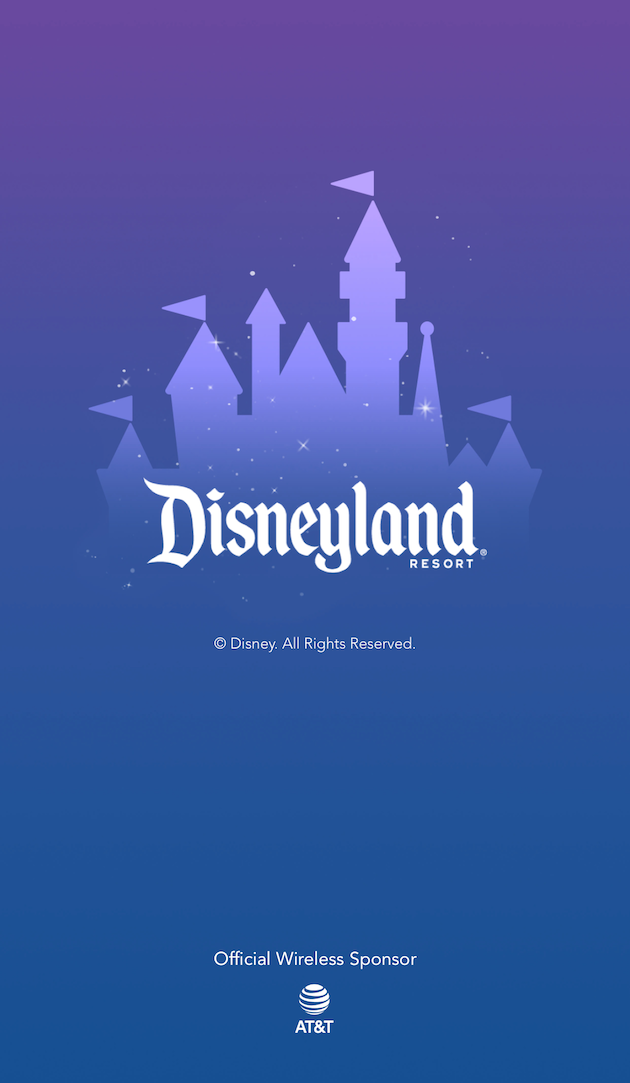

As the digital age continues to advance, I’m finding that practically everyone I know owns a smart phone, including my son! If you are planning a visit to Disneyland, their signature app is a must. This free app gives you everything you need to plan your day including wait times, character appearances, entertainment show times, and more.

PhotoPass Photo – Cars Land
Here are some of my favorite ways to plan a day at Disneyland using the Disneyland App.
- Scan your tickets: I absolutely love the ability to scan my park ticket into the app and then go paperless the rest of the day*. Scanning your ticket is a good idea in the event that you lose it, particularly if your ticket is a park hopper ticket. If you plan to use the Disneyland FASTPASS system, you will need your physical ticket, however, scanning your ticket is still smart in the event of misplacement of loss.
- Check wait times: Even on one of the busiest days of the summer, we still managed to ride all of our favorite rides including Space Mountain, Big Thunder Mountain Railroad, Guardians of the Galaxy – Mission: BREAKOUT!, and The Incredicoaster. How did we do it? We used FASTPASS and the Disneyland App to plan our day. The app allows you to view wait times for all of the attractions in both list and map views.
- Make a Disney Dining Reservation: For popular restaurants like Carnation Cafe, making a Disney Dining Reservation is essential. We just happened to get lucky snagged a lunchtime spot outside with pristine views of the Pixar Play Parade on Main Street U.S.A. Use the app to select your preferred restaurant and check to see if your time is available. Remember that Disney Dining requires a credit card for all reservations. Whether you are visiting from out of state or are a local, remember that you can make a reservation up to 60 days in advance (and I highly recommend it!).
- View and share your PhotoPass photos. As someone with a passion for photography, I can tell you that the Disneyland PhotoPass Photographers take photos that are often better than my own. They use professional equipment (i.e. Nikon SLR cameras) and have the ability to infuse a bit of magic into your photos on the spot. I highly recommend checking out the list of attractions where these photographers are located to capture memories of your visit.
- Navigate the resort. My earliest memories at the Disneyland resort were captured in photos taken of me inside a stroller on Main Street U.S.A. donning my first set of Minnie ears. So while I can navigate the park with my eyes closed, it helps to use the app to find special experiences and showtimes that may change from season to season.

PhotoPass Download Using MaxPass
Disney MaxPass
One of the best things you can purchase at Disneyland is Disney MaxPass. Disney brilliantly combined their FASTPASS service with PhotoPass for a unique feature that will save you time and allow you to keep all of your photo downloads from your visit to the parks.
Disney MaxPass is currently priced at just $10 which is nominal compared to the value it offers. At present, the only way to use the Disneyland app to make FASTPASS reservations is by using MaxPass. Rather than visiting your desired attraction and obtaining a physical FASTPASS, simply use the app to reserve your desired attraction. An added bonus includes unlimited PhotoPass downloads for the day, so be sure to get all of your magic shots in. You can learn more about How to Use MaxPass here.

Mobile Food Orders via the Disneyland App
One of the things I appreciate about Disney is their attention to providing the best experience for families. I can attest to the fact that time can easily slip away during a visit to the parks. There is so much to do and see that we often grab quick meals during the day, reserving our more leisurely dining experience for the evening.
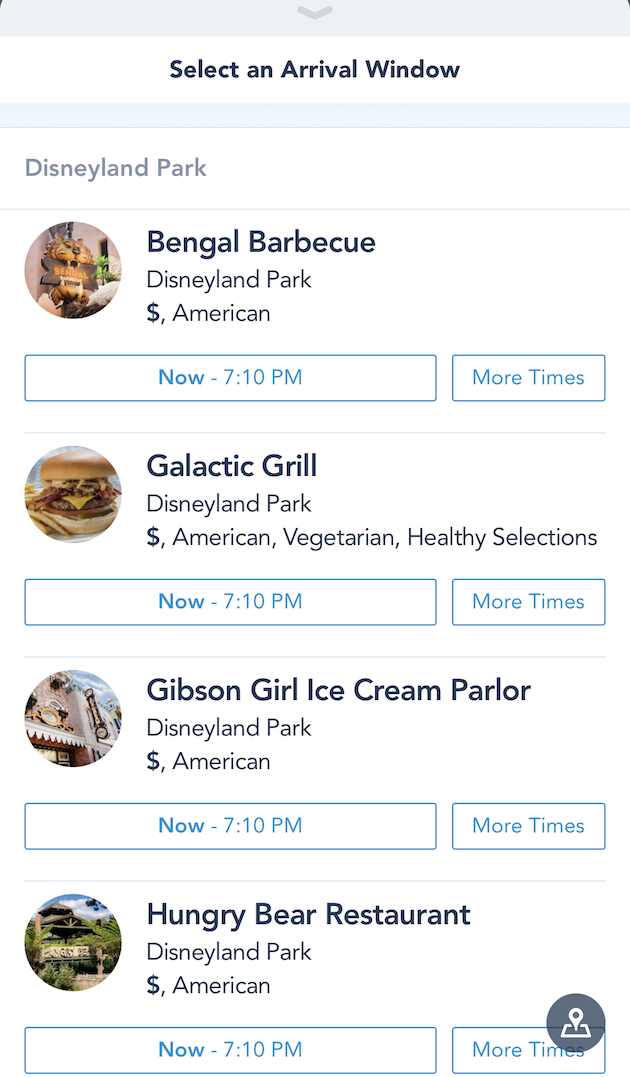
Using the Disneyland app, families can now order food from 15 restaurant locations at Disneyland and Disney California Adventure. The app provides menus for the selected locations and the times available for pick up. To order via the app, simply select your desired location, an arrival time window for pickup, and the items you would like to order. Arrive during your designated window and click on the “I’m here” button to notify the venue to prepare your food.
Mobile ordering is a wonderful way to save time and starve off hangry kids! Plus, the venues are some of the most popular in the resort, which often have lines. My personal picks? Jolly Holiday Bakery Cafe and Gibson Girl Ice Cream Parlor at Disneyland and Flo’s V8 Cafe at Disney California Adventure.

Play Disney Parks App

Waiting in line at Disneyland is inevitable. So Disney decided to improve even that experience with their new Play Disney Parks App. The free app, which is available on the App Store and Google Play, turns wait time into play time. I am a master at planning our day using FASTPASS, but we still ended up waiting in a few lines for our favorite rides and this app helped keep us all sane!
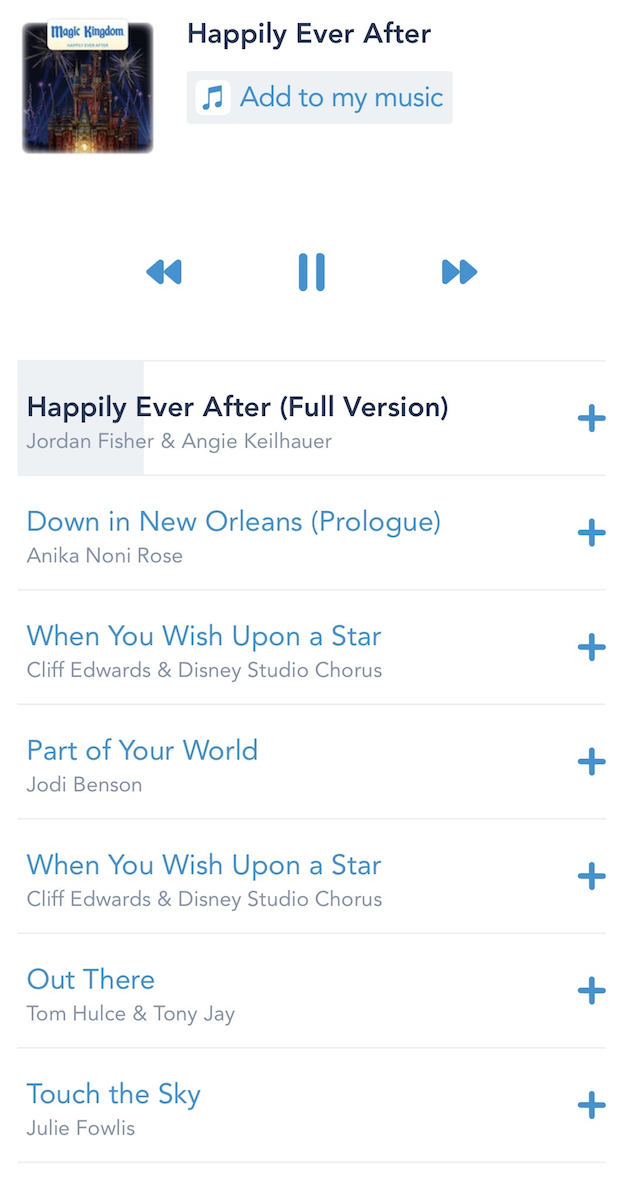
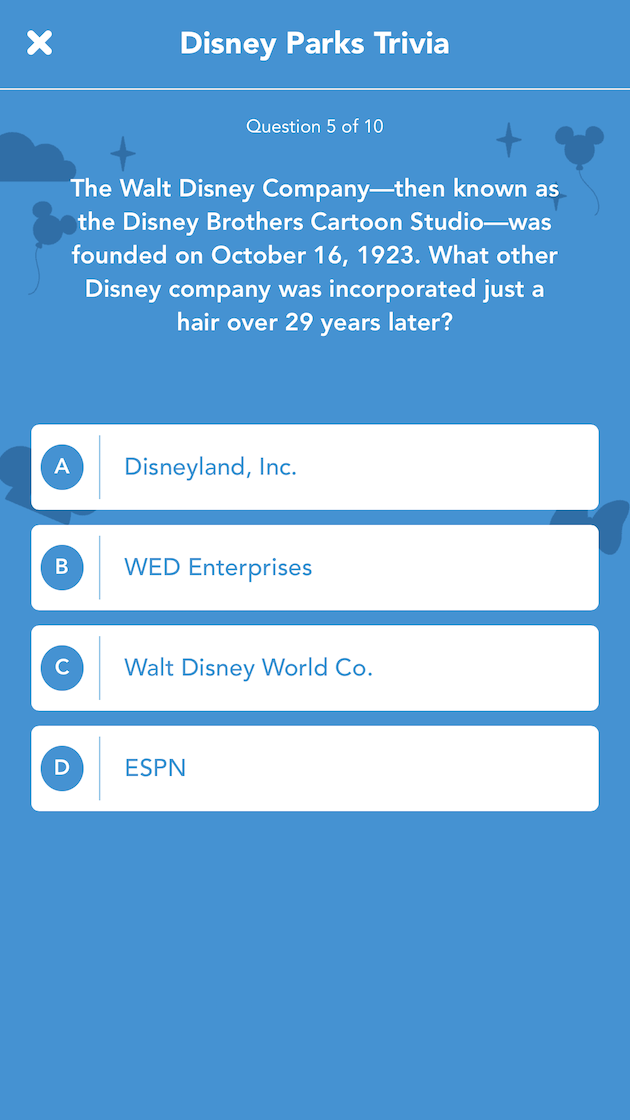
The Play Disney Parks App includes a variety of features including in-queue experiences, Disney trivia, curated music playlists, and achievements to earn and collect. The app can be experienced throughout the park and outside of the resort, which I appreciate since my kids really like the interactive games.
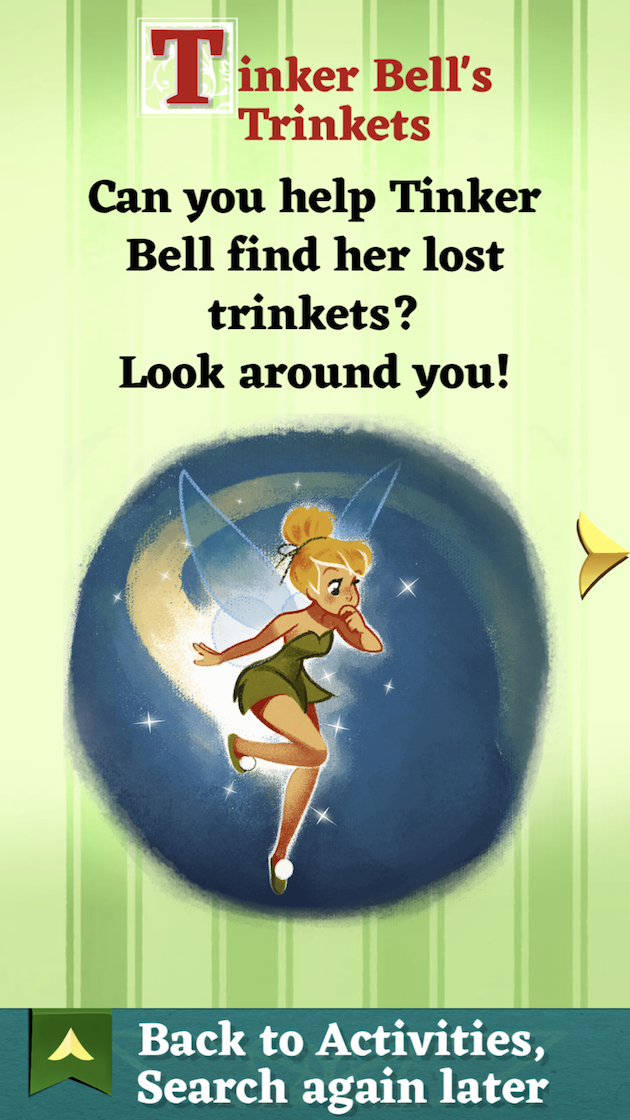

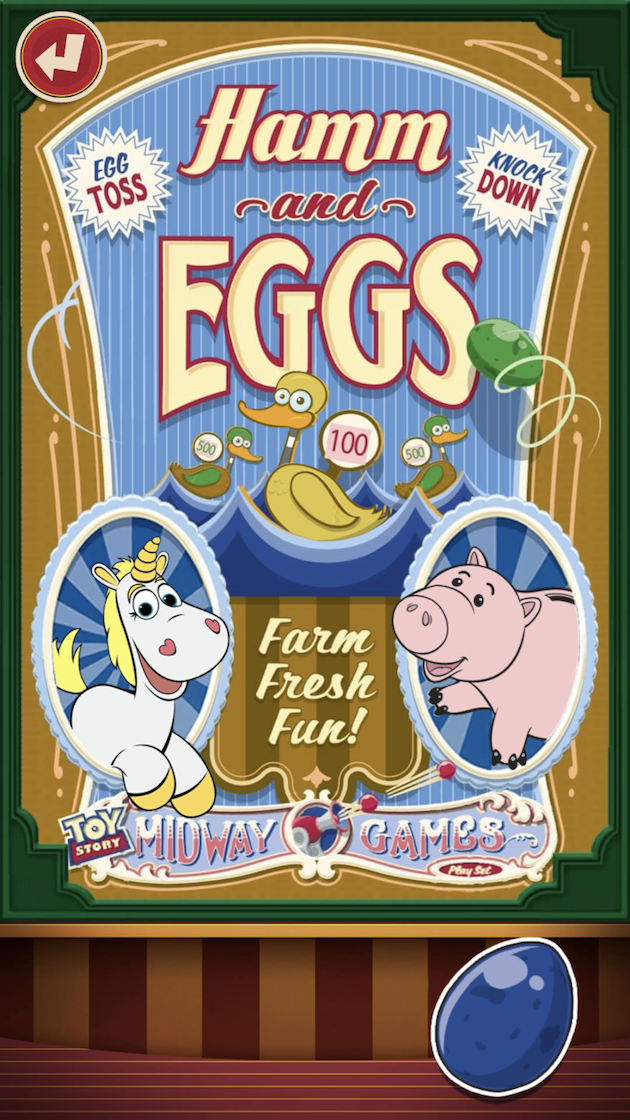
Once you have downloaded the app and signed into your account, choose between Disneyland and Walt Disney World then select your desired park. You can then choose from a variety of attraction and location-based experiences. For example, we started with Disney Parks trivia by the Partners Statue then headed to Space Mountain to play Rocket Race as a family. We streamed music while waiting for Pirates of the Caribbean and earned our Big Thunder Mountaineer achievement after conquering the wildest ride in the West.

Look for the Play Disney Parks Signs at Select Attractions
We explored the app during our visit, but it is rich in content and will continue as the parks expand and add new attractions and experiences. We cannot wait until Star Wars: Galaxy’s Edge opens at Disneyland next summer, and I imagine the content Disney develops as part of the new themed area will appeal to the most die-hard Star Wars fans.


Buzz Light Year Wall – Disney California Adventure Park
With so much to see and do at Disneyland this summer, don’t miss out on all of the digital experiences designed to help you make the most of your visit.
- Discover Luxury at Sonesta Irvine: Your Ideal Staycation - August 8, 2024
- CHOC Walk Returns to the Disneyland Resort – Special Events and Ways to Support - June 28, 2023
- Beastly Ball Returns to the Los Angeles Zoo - May 8, 2023

Leave a Reply