{Sponsored}
I vaguely remember a time when I cut, organized, and actually used coupons to shop. I can’t recall how much I was able to save, but what I found was that the amount of time I was spending “couponing” and comparison shopping didn’t seem to be worth the savings, particularly now that I have 2 small people that I would rather be spending time with. In an effort to save money, I shop weekly at my local Walmart for groceries, cosmetics, household supplies, and clothing. Walmart guarantees every day low prices, so I don’t necessarily feel the need to ad match or spend unnecessary time ensuring that I truly am receiving the best price on the items I purchase. Knowing that many customers continue to ad match and price compare, Walmart is launching a brand new tool called Savings Catcher, that will eliminate the need to do either and instill confidence that the best price was truly attained.

While in Bentonville last month, I had an opportunity to test out Savings Catcher and from my short time using the tool, I found it to be seamless and intuitive.
What is Savings Catcher?
Savings Catcher is a receipt comparison tool that eliminates the need for customers to visit multiple stores to attain the lowest prices on the products they purchase.
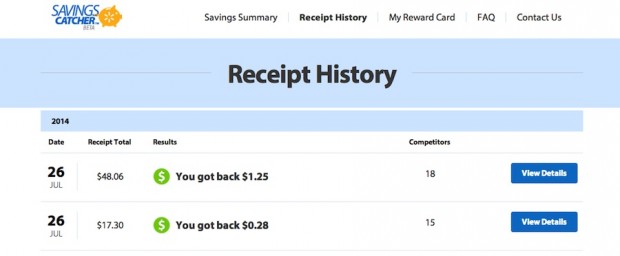
How does Savings Catcher work?
Using innovative proprietary technology, this tool looks at other local retailers’ ads and gives customers an eGift card for the difference if a competitor’s price is lower than the price paid by the customer at Walmart. When Savings Catcher launches August 4th, 2014, it will have the ability to compare 80,000 grocery and consumables purchase. As the roll-out continues, produce and other general merchandise will be added to the tool.
How do I use Savings Catcher?
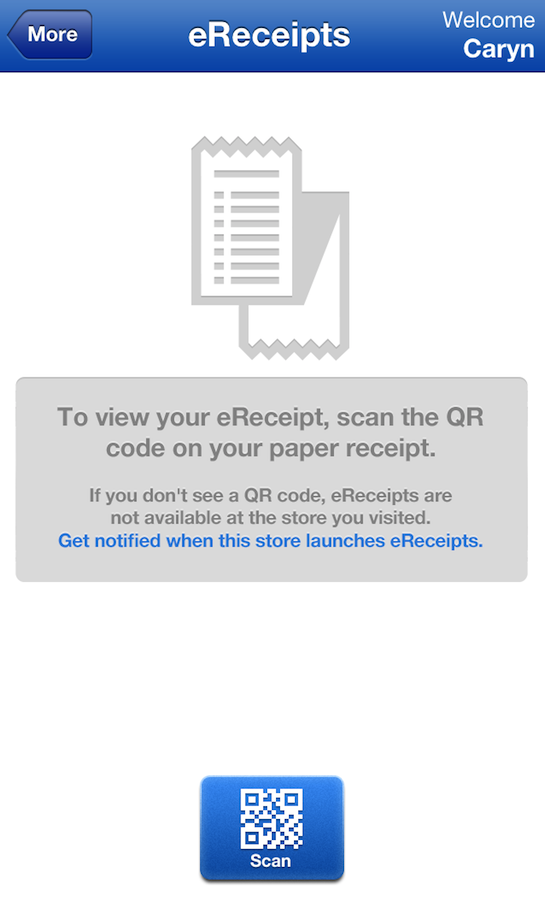
- Create or log into your Walmart.com account online or using Walmart’s mobile app
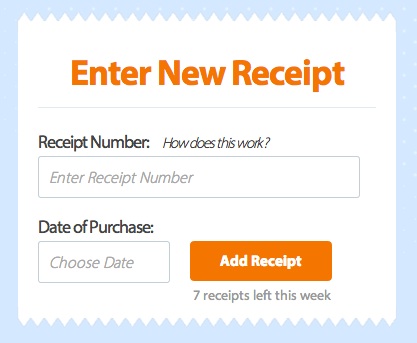
- Enter the receipt number located near the bottom of your Walmart receipt.
- Enter the date of your shopping trip. Remember that the receipt must be less than 7 days old to be valid.
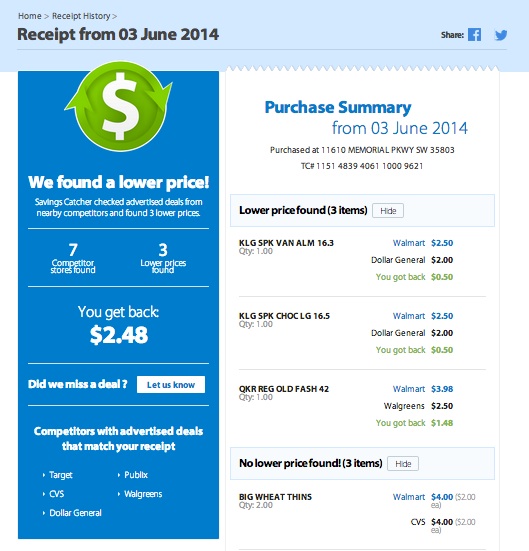
- Savings Catcher will look at eligible items purchased and compare them to the advertised prices in the weekly print ads of major local retailers such as Target, Aldi, Harris-Teeter, Walgreens and HEB.
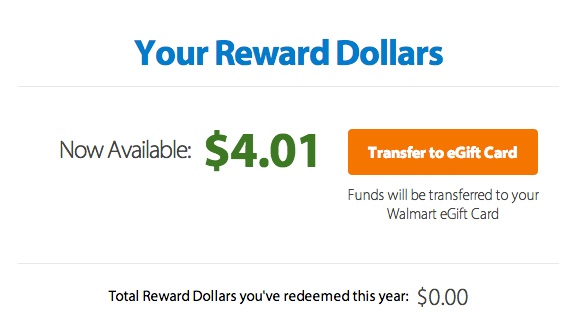
- If a lower price is found, Walmart will send an email alerting you to the price difference and the amount of the Walmart eGift Card.
I have to admit that I absolutely love this new tool! As long as I remember to input my receipts in time (admittedly I’ve missed a few), this is a practically effortless way to save money and feel completely confident that I’m receiving the lowest prices on the items I shop for. One thing I would love to see is Savings Catcher integrated into the Walmart App. At present, once you scan your receipt, the app redirects you to the Walmart’s mobile site where you must log into your account and input the receipt.
Savings Catcher launches August 4th, 2014.
- Discover Luxury at Sonesta Irvine: Your Ideal Staycation - August 8, 2024
- CHOC Walk Returns to the Disneyland Resort – Special Events and Ways to Support - June 28, 2023
- Beastly Ball Returns to the Los Angeles Zoo - May 8, 2023
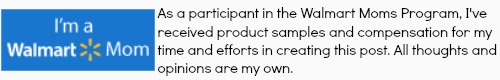

Leave a Reply