{Sponsored}
The very first time I used a computer was in high school, and it’s capabilities didn’t extend much beyond typing up papers and communicating with friends via AOL’s Instant Messenger System. Fast forward to the present where both of my children knew how to navigate their way around an iPad at the age of 3. With my both of my children exposed to various types of media, even during school hours, I’m challenged with managing their screen time in a way that is appropriate for the age and developmental stage.
One of my favorite resources for credible reviews and information about video games, movies, apps, and other types of media is Common Sense Media. The statistics they’ve released regarding children and technology is surprising:
40% of children 8 years old and under own their own tablet
72% of children 8 years old and under have used a mobile device for some type of media activity (i.e. playing games, watching videos, using apps).
And, according to the American Academy of Pediatrics the average child now spends more time engaging with media than the do in school. Children between the ages of 8 and 10 years old spend nearly 8 hours a day using a variety of different media platforms and this number increases to over 11 hours per day for teens.
I have found that the answer in our home is not to completely eliminate television, tablets, and video games. I can’t shield my children from what is now pervasive in our society. Rather, we’ve committed to setting time limits and regularly use a timer so my children can see how much screen time they have left for the day. We’ve actually had quite a number of discussions with our children about screen time and the reasoning behind the limits we set. While I can’t say they have never protested when “time is up,” I find that letting them know ahead of time what the limits will be for that day helps prevent any meltdowns.

Now that my 6 year old son is in school every day, it’s a lot easier to manage his screen time. Between homework, Cub Scouts, soccer, and swim, he doesn’t really have a lot of time to watch TV or play video games. For my 4 year old, I find it more of a challenge. While she still prefers to play with her toys and dolls, I can see her becoming more and more intrigued by the content her brother engages with. To help begin dialoguing with her about screen time, I downloaded a brand new interactive eBook produced by yummico and Fingerprint titled The Adventures of Ash & Ollie, ScreenTime. My daughter always gets very excited when we download a new app so it wasn’t difficult to convince her to check it out with me.
The Adventures of Ash & Ollie: ScreenTime is available exclusively on the Fingerprint Play network and is the first in a series of eBooks, games, and shows which follow the adventures of two mischievous brothers. In this first eBook, Ash and Ollie wake up and immediately want to play on their “screens.” I found myself relating to that exact scenario when our children used to wake up asking to play. After setting several rules, including no technology during mealtimes and no screen time in the mornings before school/after school until homework is complete, our children eventually stopped asking and have found other ways to entertain themselves during that short time between waking up and going to school.

As the story continues, we learn how the two brothers’ parents manage Ash & Ollie’s screen time and the benefits and joys of life beyond the video game. The app is rated for children ages 4 and older and my daughter had no difficulty navigating through the story and the Rocket Racer Game. During the story, children can find hidden bonus objects which keeps children engaged and highlights the interactive nature of the app.

The Rocket Racer Game encourages children to collect the bonus items found throughout the story for extra points.

Perhaps the most clever feature is the Photo Booth which encourages children to take photos of what they are doing when they aren’t playing on tablets, smart phones or computers.

The Adventures of Ash & Ollie: ScreenTime just launched and is available for iOS and Android devices on the Fingerprint Play Network. The app itself retails for $2.99 and there are both free and paid apps that families can explore to diversify their experience. The app is a great way to introduce children (particularly young children) to the concept of setting limits when it comes to screen time. The eBook is engaging and colorful and the characters are adorable and relatable. Admittedly, once my daughter went through the story, she proceeded to play the Rocket Racer Game. Fortunately, a timer can be set within the app itself.
Win It! I have a couple of download codes to give away, thanks to Fingerprint. Simply complete the Rafflecopter form and leave me a comment with one way you limit screen time with your kids. Comments will close on April 19th, 2014 at 11:59 PM PST.
a Rafflecopter giveaway
US Residents only. Duplicates and comments not including the above information will be disqualified. Comments are moderated. If you don’t see your comment in a reasonable amount of time, send me an email. Bloggers and non-bloggers may enter. If you don’t want to leave your email address, please be sure to check back for my announcement on the winner. Please note that winners must respond within 48 hours of being announced/contacted or another winner will be drawn.
- Discover Luxury at Sonesta Irvine: Your Ideal Staycation - August 8, 2024
- CHOC Walk Returns to the Disneyland Resort – Special Events and Ways to Support - June 28, 2023
- Beastly Ball Returns to the Los Angeles Zoo - May 8, 2023
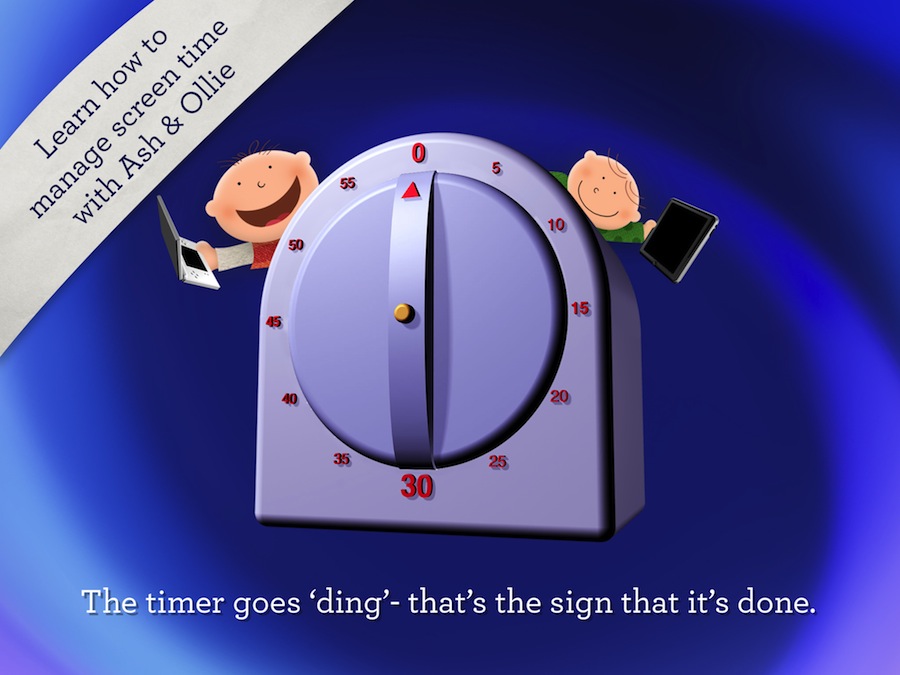

Leave a Reply