We live in a digital world, fueled by technology that continues to advance at lightning speeds. So when I tell you that my kids are “online” you likely aren’t surprised. With both of my kids now using devices in the classroom and at home for schoolwork, the question is not whether or not my kids should be online. The better question is how can I parent in such a way that ensures their safety online. Thanks to Verizon and Stephen Balkam, founder and CEO of the Family Online Safety Institute, I am sharing some great tips on internet safety for kids.

Internet Safety For Kids
It would be difficult, but definitely not impossible, to shield my kids from the internet. But as a parent, I’d rather educate them so that they are equipped to handle any potential negative situations that may arise while engaging online.
Two resounding themes surrounding digital safety include protecting a child’s personal information and the sobering fact that anything and everything put online remains there forever…even if it is deleted.
https://youtu.be/pJGqG9mnhF4
Verizon Smart Family
Verizon Smart Family is your new partner in parenting. The app features location tracking, screen time management, and content filters. It lets you know where your kids are by tracking their device. It also allows you to limit what they see on their devices by setting content filters. One of my “device rules” is that my kids shut down during certain times of the day like dinner, at bedtime, and during the school. day. Verizon Smart Family makes it easy for parents to manage their kids’ screen time by removing access during set times. Verizon Smart Family offers a 30-day free trial and is then $9.99 per month. If you do not need location tracking, you can get Verizon Smart Family for $4.99 per month.
Verizon and The Family Online Safety Institute work to keep kids safe online through a series of articles and online activities designed to educate, entertain, engage, and empower children. And while these resources are valuable and effective, internet safety begins at home, which is why parents should be having conversations with their children at a young age. Even 5 and 6 year olds can benefit from modeling good “netiquette”
As parents, what can we do to help keep our kids safe online?
- Talk With Your Kids. Begin early conversations about online safety using vocabulary/language that is meaningful to children based on their age. Ensure that this is an ongoing dialogue so that communication is open and regular.
- Educate Yourself and Your Kids. Educate children about the importance of keeping their personal information safe (name, address, phone number, passwords). Understand how the apps and games your kids are using work by trying them out.
- Keep the Lines of Communication Open. Emphasize the importance of telling a parent/caregiver if any online interaction makes him/her feel sad, scared, or confused.
- Be Active and Involved. Know the sites your kids spend time on and who they are talking to. Join them by watching videos with them or playing games with them.
- Set ground rules. Establish limits. This could include limits on the amount of time a child spends online, which websites they are visiting online, or where they access the internet (at home in a central location v. on their phone at a friend’s house). Consider use of a contract.
- Use Parental Controls. Apps like Verizon Smart Family can help you monitor and set limits on the content your kids are engaging with. Set time limits and filter content using the app.
- Role Model Good Digital Behavior. Consider device-free meals and avoid texting while driving. Kids are more attentive to what their parents do versus what they say.
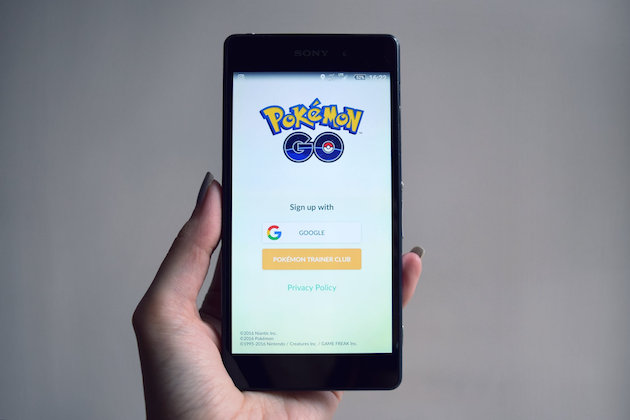
There is a wealth of information regarding online safety on the internet. If you’re not sure where to begin, I recommend checking out the section on Digital Parenting by visiting Family Online Safety Institute.

- Discover Luxury at Sonesta Irvine: Your Ideal Staycation - August 8, 2024
- CHOC Walk Returns to the Disneyland Resort – Special Events and Ways to Support - June 28, 2023
- Beastly Ball Returns to the Los Angeles Zoo - May 8, 2023


This is great advice! My six year old loves surfing the internet and while I make him do it when I’m right there, it is easy for him to click onto something inappropriate. Especially on YouTube!
Good tips! Easy to take the nternet and kids for granted. But I wasn’t online until HS while my son has had access since preschool!
Thank you very much for this post, it’s crazy how easy we can forget about all of the securities we need on the interent!
Love your article! It’s definitely important to use all of the tools and resources available to you to keep your kids safe. I’ve relied on YouTube parental controls to make sure my child doesn’t view inappropriate videos.