The reviewer has been compensated in the form of a Best Buy Gift Card and/or received the product/service at a reduced price or for free.
It was half past dark and I should have been asleep. But in the midst of what should have been a routine quiet evening, I was awakened by an unfamiliar noise. I’m the type of sleeper that doesn’t usually wake up, so in this instance, it was loud enough to arouse me from my deep sleep. My mind raced and I immediately checked on my kids, both of which were sleeping peacefully. And then I began asking myself the types of questions no one wants to answer at 3 am. Is there an intruder? If so, should I even go downstairs? Fortunately, in this instance it turned out to be a mischievous (and might I add noisy) cat. But the anxiety I felt in that moment and the amount of time I spent trying to decide what to do meant I didn’t sleep much afterwards.

I can’t tell you the number of times our family has considered investing in a home security system. But the cost is prohibitive (particularly the monthly fee that is often required) and the amount of time and skill required to complete the project myself feels overwhelming, despite the fact that I consider myself to be tech savvy.

Enter Arlo by Netgear, indoor/outdoor high-definition wireless security cameras that can be used to safeguard your family while integrating seamlessly into your Smart Home.
Available exclusively at Best Buy, this 4-camera set can be installed easily in a few hours (it took us less than 2) and provides a wire-free solution for monitoring what is going on inside and outside of your home. The set includes magnetic camera mounts (to enjoy the flexibility of moving the cameras around) and mounting screws (for a more permanent solution) so that you can place them in the locations that best fit your home and your lifestyle.

Because the cameras are weatherproof (14° to 122° i.e. Minnesota in the Winter or Arizona in the Summer), you could easily install cameras outside of your garage, your front/back doors, sliding glass doors, your yard, or any other outdoor space you’d like to monitor.
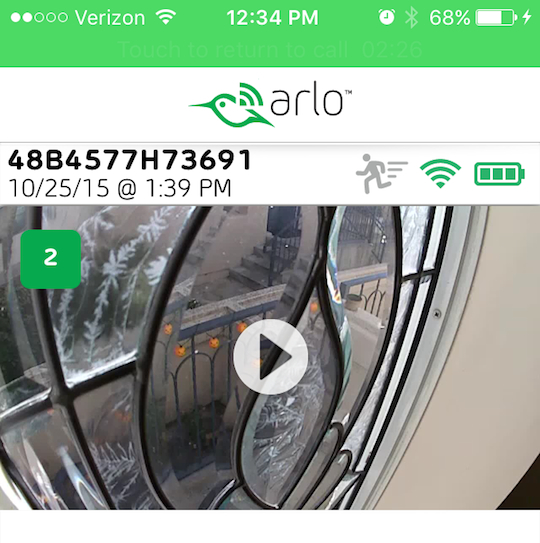
The resolution on these cameras is impressive and provides 720p video footage. The combination of a 130° field of view plus visuals in dimly lit or darkened environments up to 25 feet means you’ll be able to monitor anything suspicious regardless of the day or time. To view the footage, simply download the Arlo app and monitor the live video right from your phone. You can also opt to receive email notifications whenever motion is detected in your home.

Once you’ve set up your cameras and downloaded the app, I suggest setting up a schedule so that the cameras are programmed to turn on and off based on when you will be home. This will help to preserve the battery inside the camera.
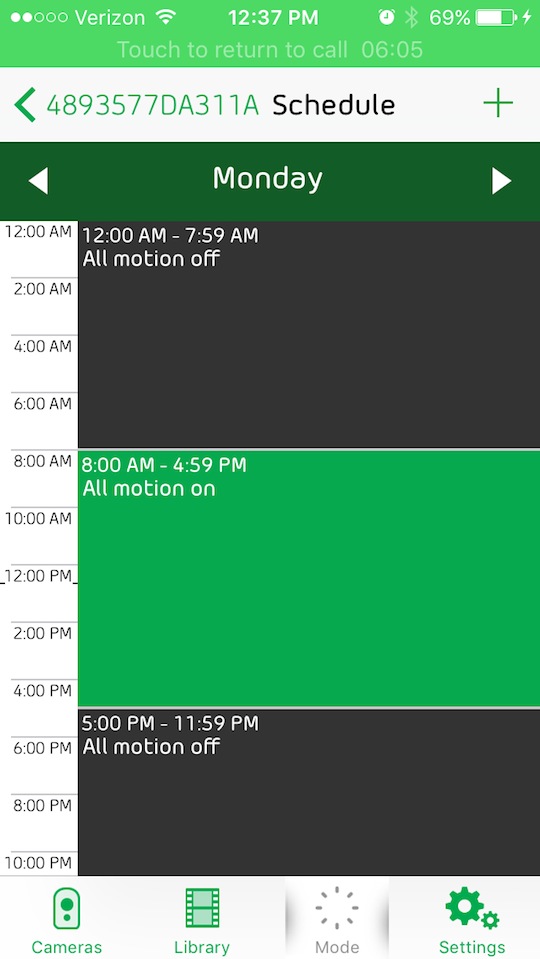
And while you can monitor your home via live video from any device, I find it easiest to do this from my smart phone.

Because Arlo by Netgear cameras are wireless, they are also wi-fi enabled. You can imagine that in a connected home filled with tablets, laptops, smart phones, gaming systems, a printer and a smart TV, how taxing that is on our wireless network. We found that installing the Netgear Nighthawk DST Router and DST Adapter ensures more consistency overall with our wireless network, particularly for the Arlo cameras that are dependent on the system.

This particular router by Netgear can support 10 connected devices and offers the option of prioritizing the devices that may experience lag (i.e. streaming video/music, gaming). In our home, my kids’ bedroom is a dead spot so installing the DST (Dead Spot Terminator) adapter means that my kids can actually use the internet in their room (when mom and dad give the ok!). If you have several dead spots in your home, you can purchase additional adapters at Best Buy.

One of the things I absolutely loved about the Netgear Nighthawk DST Router is how easy it was to set-up. You don’t have to install any software and the router plugs right into our Uverse system. Even if you aren’t tech-savvy, I have confidence that you can install it as Netgear’s website guides you through the process. However, if you require additional assistance, particularly when setting up the DST adapter, you can obtain support via phone or web from the Geek Squad for an entire year (with purchase of this router).

Setting up your DIY Wireless Security System For Your Connected Home has never been easier thanks to Best Buy and Arlo by Netgear. For more information be sure to visit your local Best Buy store.

Special Offer
As a busy mom of two, I don’t always have time to sit down and watch my favorite TV shows which is why Sling TV is a great option for our family. We spend money every single month for cable TV that we barely watch. With Sling TV, I can watch my favorite shows live for $20 per month without having to go through a cable service provider. Not only am I free from any type of contract, I don’t have to install anything! Plus, I can watch from any device (not just my television) including my smart phone, my kids’ tablet, our home gaming system or my laptop. It’s as easy as downloading the Sling TV app, signing into my account, and watching my favorite shows!
Right now, Best Buy is offering one month of free service. Simply visit BestBuy.com to sign up and experience live TV anywhere, anytime.
- Discover Luxury at Sonesta Irvine: Your Ideal Staycation - August 8, 2024
- CHOC Walk Returns to the Disneyland Resort – Special Events and Ways to Support - June 28, 2023
- Beastly Ball Returns to the Los Angeles Zoo - May 8, 2023


Leave a Reply