The decision to end my cable subscription was a difficult one. Not only did I grow up watching my favorite shows and series on cable, my kids’ favorites all seemed to be on those subscription-only channels. After hearing so many people talk about alternatives to cable TV, we made the switch to Google Chromecast.

Sponsored by Best Buy.
Google Chromecast
Google Chromecast is a device that enables you to stream content from your phone or tablet to your TV. Watch shows, movies, live TV, YouTube, and more, using the apps already present on your phone. Here is how it works:
- Plug Chromecast into the HDMI port on your TV
- Download the free Google Home app
- Set up Google Chromecast (You will need to connect Chromecast to your Wi-Fi Network)
- Tap the Cast button in a Cast-enabled app to begin streaming
Google Chromecast is compatible with your existing HDTV. Simply connect with its built-in high-speed wireless connectivity (wireless router is required and sold separately).
Ways to Stream With Google Chromecast
- Stream from your phone to your TV: Once your Chromecast is set up, you can stream your favorite entertainment from you phone. Watch shows, listen to playlists, and more all while using your phone as you would normal do so.
- Stream with your Voice: Do you have Google Home? Simply say what you want to watch from compatible apps and control your TV hands-free. For example, once you have linked your Netflix account in the app, you can say, “Ok Google, play Stranger Things from Netflix on my living room TV.”
- Mirror your laptop screen on your TV: Surf the web or see your media on the largest screen in your home.
The Benefits of Switching to Google Chromecast
Google Chromecast works with the streaming apps you already use. What this means is that you do not have to pay for an extra service, such as cable. Simply tap into those apps you already use and stream on your largest screen.
While many modern TVs have apps built into them, you do not have to make an expensive upgrade to stream your favorite content. For just $35, you can expand your home entertainment by getting a Google Chromecast for every TV in the house, without ever purchasing a new TV.
It should be noted that some web-based services and content require high-speed internet and a subscription.
Google Chromecast Apps
The list of Cast-enabled apps is lengthy. Here are a few of my favorites:
- Netflix
- Hulu
- Spotify
- Pandora
- Vudu
- YouTube TV
- Fandango Now
- Disney Movies
Visit the g.co/chromecast website for additional supported apps. And to purchase a Google Chromecast for just $35, visit Best Buy.
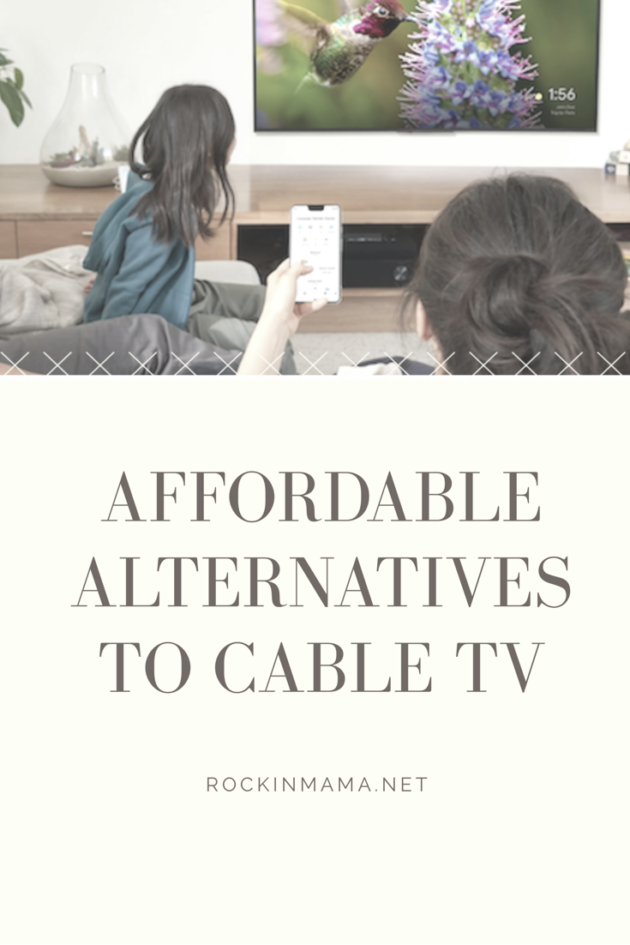
Images: Google/Best Buy
- Discover Luxury at Sonesta Irvine: Your Ideal Staycation - August 8, 2024
- CHOC Walk Returns to the Disneyland Resort – Special Events and Ways to Support - June 28, 2023
- Beastly Ball Returns to the Los Angeles Zoo - May 8, 2023




Leave a Reply