{This is part of a compensated campaign with CVS/pharmacy}
It’s 2 weeks before Christmas, and in the midst of shopping, testing out holiday recipes for our family dinner, making sure our home is holiday-ready and ensuring my kids get plenty of time for snow play and one-on-one time with Santa, I realized that I still hadn’t ordered my Christmas cards. Admittedly, my letter and card writing has diminished significantly with the advent of e-everything. However, Christmas is an important time of year to connect with family and friends, and sending out personalized holiday photo cards shows those I love that I’m thinking about them, irrespective of distance.
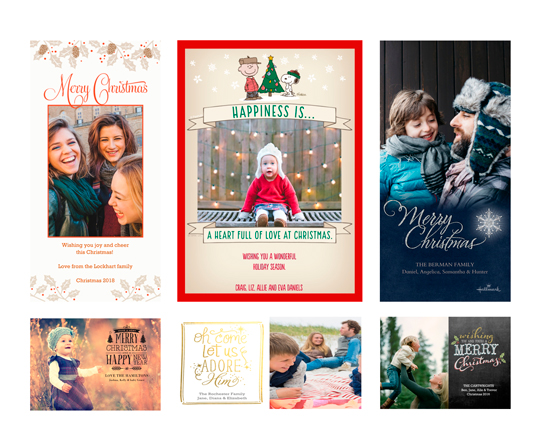
If you happen to find yourself short on time and in need of beautiful, affordable, personalized holiday photo cards, CVS/pharmacy is your go-to this season! CVS Photo offers an expansive selection of cards, same-day service, and prices as low as $.75 per card. As someone who’s very passionate about photography and the artistic look of my cards, I was impressed with the quality provided by CVS Photo, considering the ease and convenience the service affords.
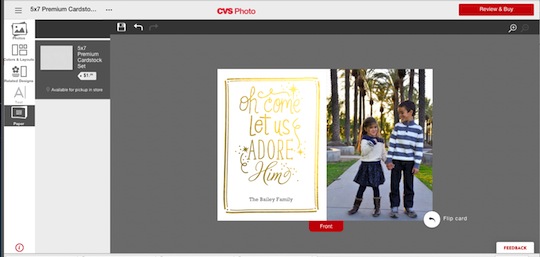
Creating Personalized Holiday Photo Cards with CVS Photo takes just a few minutes (or longer if you’re like me and have difficulty deciding on a photo and a card style). Here is a brief overview to show you just how easy it is to create and receive your Holiday Photo Cards same-day!
1. Log into your account on CVS.com/Photo. Creating an account is free and takes just a few minutes. Plus, when you create an account, you’ll have access to your family’s prescriptions for quick, easy refills and your ExtraCare Savings & Rewards.
2. Click on Christmas or Holidays, to begin browsing photo card styles. If you’re having difficulty narrowing down your selection, choose from one of 3 sizes (4×8, 5×7, or 5×7 folded). You can also narrow your selection based on the overall message or theme (i.e. Merry Christmas v. Happy Holidays).
3. Select your card style and begin creating. You can upload your photo (or photos) from your computer, Facebook, or Instagram.
4. Personalize your holiday photo card with a special Christmas message from your family.
5. Use the code CARDSMILE upon check-out to save 30% off your order of 40 cards or more.
6. Select Same-Day Pick-Up and wait for your email confirmation which will detail when you can pick up your Holiday Photo Cards.

Since Christmas is one of the few times I send out physical greeting cards, I like to make them special. Even if you’re short on time, you’ll still find these 5 tips for creating personalized holiday photo cards valuable.
1. Set the scene. Select a setting that is representative of your family. It could be your favorite beach, a park your kids have always played at or a special vacation destination.
2. Dress the part. Holiday photos are the perfect opportunity to sport your Sunday best. I personally love to color-coordinate our family for our Christmas photos. Tip: Try playing with non-traditional holiday colors like blue, gold, silver, and white.
3. Check your resolution. Many photo websites have a minimum recommended resolution to ensure holiday photo cards are crisp (as opposed to grainy). Standard recommended resolution guidelines are as follows:
- 4 x 8 Greeting Card 1024×768 pixels
- 5 x 7 Greeting Card 1200×900 pixels
- 5 x 6 640×480 pixels
4. Determine your preferred layout. If you prefer a horizontal photo card, you’ll want to keep this in mind when you shoot and select your desired photo. Similarly, if your photo card design includes an odd-shaped photo template (i.e. oval) or a multi-photo layout, you’ll want to plan for this before you take photos.
5. Opt for a simple, personal message. I often choose photo cards because they are more personal and visual than the standard store-bought Christmas card. Think carefully about the message you’d like to convey. Keep it simple in order to avoid having a photo card that appears cluttered, or a message that is long and therefore too difficult to read.

Many of you voted on the photo you liked best for our 2015 Holiday Photo Cards. I’m delighted to share how beautiful these cards turned out.
If you’re still in need of personalized holiday photo cards, visit CVS.com/Photo.
- Discover Luxury at Sonesta Irvine: Your Ideal Staycation - August 8, 2024
- CHOC Walk Returns to the Disneyland Resort – Special Events and Ways to Support - June 28, 2023
- Beastly Ball Returns to the Los Angeles Zoo - May 8, 2023

Leave a Reply